
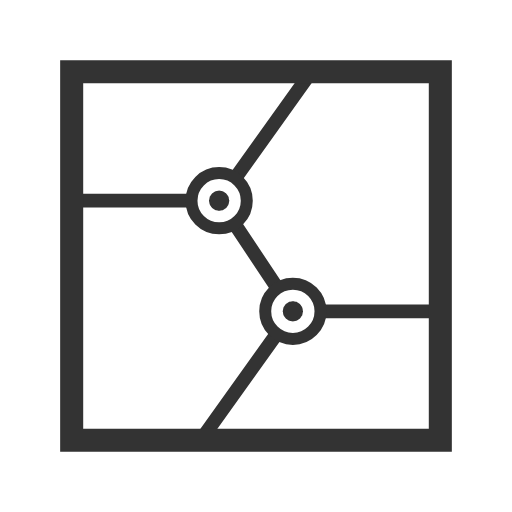
Создатель Коллажей-PhotoFancie
Играйте на ПК с BlueStacks – игровой платформе для приложений на Android. Нас выбирают более 500 млн. игроков.
Страница изменена: 30 марта 2020 г.
Play Collage Maker (Layout Grid) - PhotoFancie on PC
*Intuitive user interface.
*Powerful functions:
- Over 200 grid layouts of specal design
- Ease of changing the layout by dragging the points to make your own design
- Plenty of frame shapes and supported backgrounds, make your collage more beautiful.
- Photo editing function could help you to adjust each photo more suitable for your collage.
- Different collage orientations and aspect ratios supported.
- Convenient text and sticker editing function.
Thanks for your appreciation.
If there is any problem you meet, please feel free to contact us.
Our Email: acforuserfeedback@gmail.com
Facebook: http://www.facebook.com/PhotoFancie
Thank you.
======================
[Important]Please unckeck the option of "Force GPU rendering" in Developer options to ensure functions work.
Setting path:Settings->Developer options->Force GPU rendering (unckeck this option.)
[For user feedback]
Dear user, if you want to get rid of the white default border when the pic is saved, please select the saving format as .PNG.
However, it will spend more time in saving.
Играйте в игру Создатель Коллажей-PhotoFancie на ПК. Это легко и просто.
-
Скачайте и установите BlueStacks на ПК.
-
Войдите в аккаунт Google, чтобы получить доступ к Google Play, или сделайте это позже.
-
В поле поиска, которое находится в правой части экрана, введите название игры – Создатель Коллажей-PhotoFancie.
-
Среди результатов поиска найдите игру Создатель Коллажей-PhotoFancie и нажмите на кнопку "Установить".
-
Завершите авторизацию в Google (если вы пропустили этот шаг в начале) и установите игру Создатель Коллажей-PhotoFancie.
-
Нажмите на ярлык игры Создатель Коллажей-PhotoFancie на главном экране, чтобы начать играть.



