
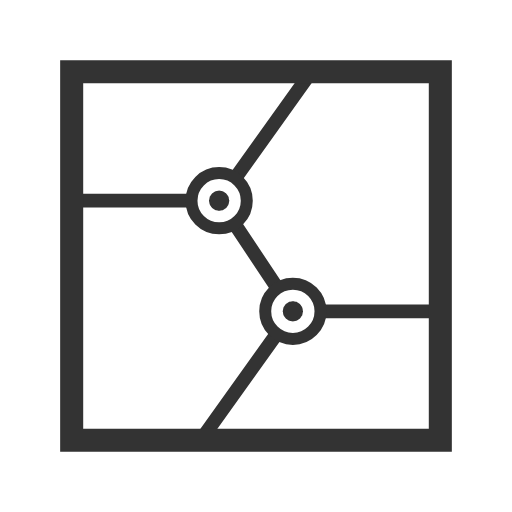
拼貼范特西 - PhotoFancie
摄影 | Bringe
在電腦上使用BlueStacks –受到5億以上的遊戲玩家所信任的Android遊戲平台。
Play Collage Maker (Layout Grid) - PhotoFancie on PC
Your First Choice Of Collage Apps.
*Intuitive user interface.
*Powerful functions:
- Over 200 grid layouts of specal design
- Ease of changing the layout by dragging the points to make your own design
- Plenty of frame shapes and supported backgrounds, make your collage more beautiful.
- Photo editing function could help you to adjust each photo more suitable for your collage.
- Different collage orientations and aspect ratios supported.
- Convenient text and sticker editing function.
Thanks for your appreciation.
If there is any problem you meet, please feel free to contact us.
Our Email: acforuserfeedback@gmail.com
Facebook: http://www.facebook.com/PhotoFancie
Thank you.
======================
[Important]Please unckeck the option of "Force GPU rendering" in Developer options to ensure functions work.
Setting path:Settings->Developer options->Force GPU rendering (unckeck this option.)
[For user feedback]
Dear user, if you want to get rid of the white default border when the pic is saved, please select the saving format as .PNG.
However, it will spend more time in saving.
*Intuitive user interface.
*Powerful functions:
- Over 200 grid layouts of specal design
- Ease of changing the layout by dragging the points to make your own design
- Plenty of frame shapes and supported backgrounds, make your collage more beautiful.
- Photo editing function could help you to adjust each photo more suitable for your collage.
- Different collage orientations and aspect ratios supported.
- Convenient text and sticker editing function.
Thanks for your appreciation.
If there is any problem you meet, please feel free to contact us.
Our Email: acforuserfeedback@gmail.com
Facebook: http://www.facebook.com/PhotoFancie
Thank you.
======================
[Important]Please unckeck the option of "Force GPU rendering" in Developer options to ensure functions work.
Setting path:Settings->Developer options->Force GPU rendering (unckeck this option.)
[For user feedback]
Dear user, if you want to get rid of the white default border when the pic is saved, please select the saving format as .PNG.
However, it will spend more time in saving.
在電腦上遊玩拼貼范特西 - PhotoFancie . 輕易上手.
-
在您的電腦上下載並安裝BlueStacks
-
完成Google登入後即可訪問Play商店,或等你需要訪問Play商店十再登入
-
在右上角的搜索欄中尋找 拼貼范特西 - PhotoFancie
-
點擊以從搜索結果中安裝 拼貼范特西 - PhotoFancie
-
完成Google登入(如果您跳過了步驟2),以安裝 拼貼范特西 - PhotoFancie
-
在首頁畫面中點擊 拼貼范特西 - PhotoFancie 圖標來啟動遊戲



