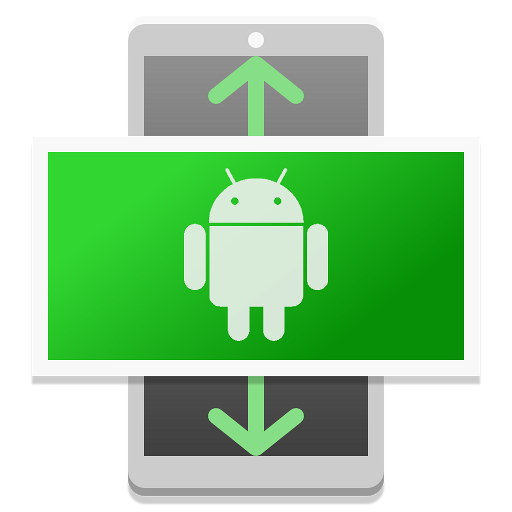Wallpaper Setter (S)
Mainkan di PC dengan BlueStacks – platform Game-Game Android, dipercaya oleh lebih dari 500 juta gamer.
Halaman Dimodifikasi Aktif: 14 Desember 2019
Play Wallpaper Setter (S) on PC
This app is exactly the same as our another app "Wallpaper Setter." Just add one more permission requested, "WRITE_SETTINGS", needed in some devices for setting wallpaper.
Since some malicious apps may use this permission to penetrate the user's device, to avoid users with security considerations from being afraid to install our app, we create this app for those users who's devices need this permission to set wallpaper.
____________________________________________________________________
1. [Image to wallpaper] =================
Easy way to set your full image as your wallpaper without cropping.
Most wallpaper style for selection, including Center / Tile / Stretch.
2. [Color to wallpaper] ==================
Both simple "Monochromatic color" and romantic "Gradient colors" are supported to set as wallpaper.
3. [Collage to Wallpaper] ================
It support you to show multiple photos on your wallpaper.
This app could help you combine multiple images to a collage and set it as your wallpaper.
Thanks for your appreciation.^_________^
Mainkan Wallpaper Setter (S) di PC Mudah saja memulainya.
-
Unduh dan pasang BlueStacks di PC kamu
-
Selesaikan proses masuk Google untuk mengakses Playstore atau lakukan nanti
-
Cari Wallpaper Setter (S) di bilah pencarian di pojok kanan atas
-
Klik untuk menginstal Wallpaper Setter (S) dari hasil pencarian
-
Selesaikan proses masuk Google (jika kamu melewati langkah 2) untuk menginstal Wallpaper Setter (S)
-
Klik ikon Wallpaper Setter (S) di layar home untuk membuka gamenya