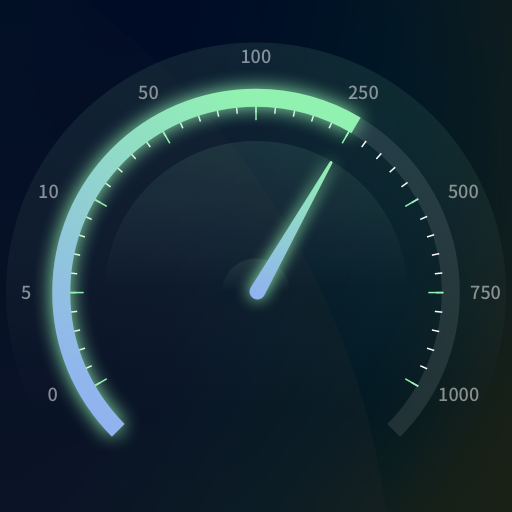Altimeter tool - altitude app
Play on PC with BlueStacks – the Android Gaming Platform, trusted by 500M+ gamers.
Page Modified on: Dec 19, 2022
Play Altimeter tool - altitude app on PC
Main functions of The Altimeter tool - altitude app:
1. Dashboard: measure the altitude of the location in real time, record the mileage, average speed and other data to help you adjust the climbing speed
2. Weather: support to view the weather and temperature of the current longitude and latitude positioning, predict the wind direction, and better arrange travel
3. Latitude and longitude camera: take photos and add longitude and latitude, altitude, temperature, location, time and other information of the current position to record every trip
The Altimeter tool - altitude app is a good helper for you to survive in hiking, mountaineering and outdoor activities. You can find more practical small functions later!
Play Altimeter tool - altitude app on PC. It’s easy to get started.
-
Download and install BlueStacks on your PC
-
Complete Google sign-in to access the Play Store, or do it later
-
Look for Altimeter tool - altitude app in the search bar at the top right corner
-
Click to install Altimeter tool - altitude app from the search results
-
Complete Google sign-in (if you skipped step 2) to install Altimeter tool - altitude app
-
Click the Altimeter tool - altitude app icon on the home screen to start playing