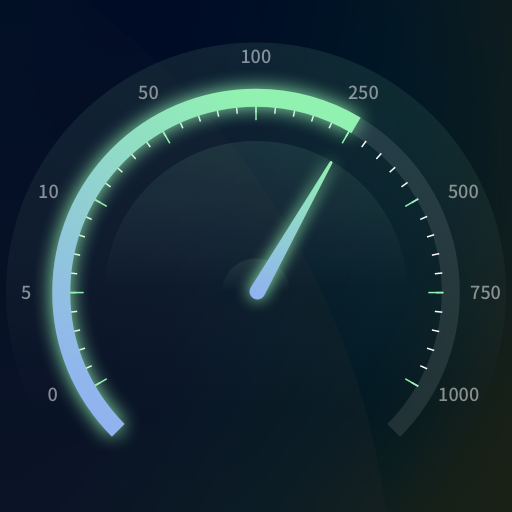このページには広告が含まれます

Altimeter tool - altitude app
Maps & Navigation | militangellen
BlueStacksを使ってPCでプレイ - 5憶以上のユーザーが愛用している高機能Androidゲーミングプラットフォーム
Play Altimeter tool - altitude app on PC
The Altimeter tool - altitude app is a smart tool that can display the current position, altitude and orientation in real time. Hiking or hiking at high altitude can view the current longitude and latitude position, coordinates, current real-time orientation, weather and temperature in real time. It is an indispensable tool for outdoor activities.
Main functions of The Altimeter tool - altitude app:
1. Dashboard: measure the altitude of the location in real time, record the mileage, average speed and other data to help you adjust the climbing speed
2. Weather: support to view the weather and temperature of the current longitude and latitude positioning, predict the wind direction, and better arrange travel
3. Latitude and longitude camera: take photos and add longitude and latitude, altitude, temperature, location, time and other information of the current position to record every trip
The Altimeter tool - altitude app is a good helper for you to survive in hiking, mountaineering and outdoor activities. You can find more practical small functions later!
Main functions of The Altimeter tool - altitude app:
1. Dashboard: measure the altitude of the location in real time, record the mileage, average speed and other data to help you adjust the climbing speed
2. Weather: support to view the weather and temperature of the current longitude and latitude positioning, predict the wind direction, and better arrange travel
3. Latitude and longitude camera: take photos and add longitude and latitude, altitude, temperature, location, time and other information of the current position to record every trip
The Altimeter tool - altitude app is a good helper for you to survive in hiking, mountaineering and outdoor activities. You can find more practical small functions later!
Altimeter tool - altitude appをPCでプレイ
-
BlueStacksをダウンロードしてPCにインストールします。
-
GoogleにサインインしてGoogle Play ストアにアクセスします。(こちらの操作は後で行っても問題ありません)
-
右上の検索バーにAltimeter tool - altitude appを入力して検索します。
-
クリックして検索結果からAltimeter tool - altitude appをインストールします。
-
Googleサインインを完了してAltimeter tool - altitude appをインストールします。※手順2を飛ばしていた場合
-
ホーム画面にてAltimeter tool - altitude appのアイコンをクリックしてアプリを起動します。