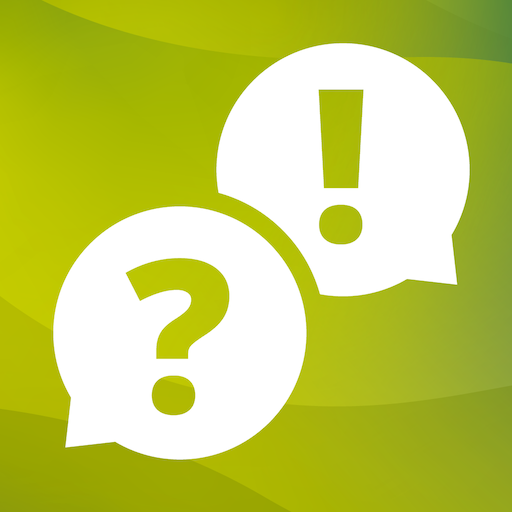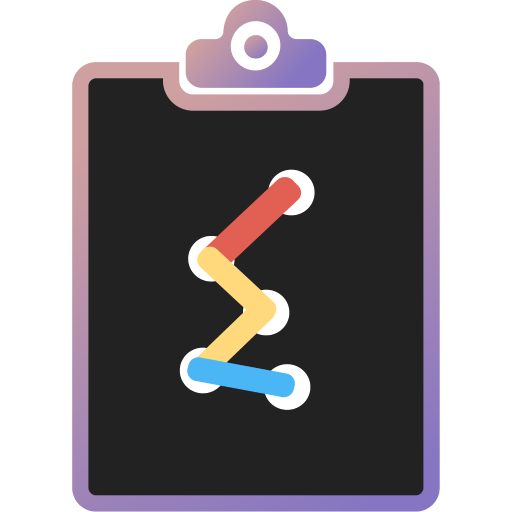
Survey2Connect Field Force - Offline Survey, Kiosk
BlueStacksを使ってPCでプレイ - 5憶以上のユーザーが愛用している高機能Androidゲーミングプラットフォーム
Play Survey2Connect Field Force - Offline Survey, Kiosk on PC
The surveys need to be scripted using the platform survey2connect.com or by using survey2connect app (https://play.google.com/store/apps/details?id=com.survey.connect&hl=en)
Important Note:- Login id and password to be generated from survey2connet.com. If you are an agent or not the main account user, please reach out to the management to get your log in details
Field surveys – Offline and online mode
Company representative can be assigned a survey using the main account from Survey2Connect’s platform. The survey can be downloaded on the phone or tablet and the data can be collected from anywhere
Our brand new feature of sharing the survey link allows you to share the survey link with audience over SMS. You can share the link from the app itself. It gives you a flexibility whether you want to send the link through your SMS provider or you can send it through company’s SMS gateway.
Use the app for:
• Collecting in person (CAPI) feedback
• Gather feedback after a conference or session
• Retail audits or mystery shopping
Kiosk Mode
Use the kiosk mode to collect feedback in your stores, offices and other places. Once you place the app in kiosk mode, the app will automatically begin the same survey once previous response has been collected
For more information or any queries please reach out on support@survey2connect.com
Survey2Connect Field Force - Offline Survey, KioskをPCでプレイ
-
BlueStacksをダウンロードしてPCにインストールします。
-
GoogleにサインインしてGoogle Play ストアにアクセスします。(こちらの操作は後で行っても問題ありません)
-
右上の検索バーにSurvey2Connect Field Force - Offline Survey, Kioskを入力して検索します。
-
クリックして検索結果からSurvey2Connect Field Force - Offline Survey, Kioskをインストールします。
-
Googleサインインを完了してSurvey2Connect Field Force - Offline Survey, Kioskをインストールします。※手順2を飛ばしていた場合
-
ホーム画面にてSurvey2Connect Field Force - Offline Survey, Kioskのアイコンをクリックしてアプリを起動します。