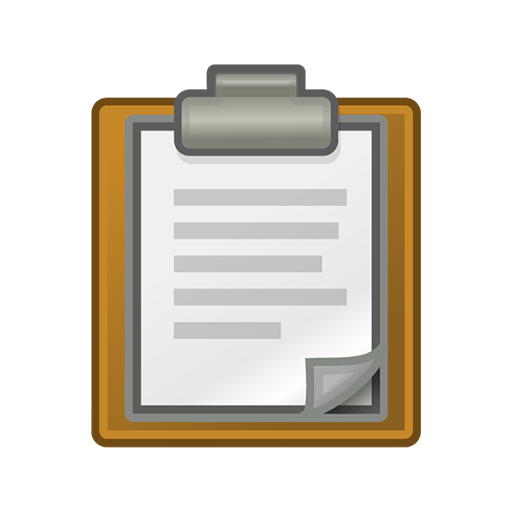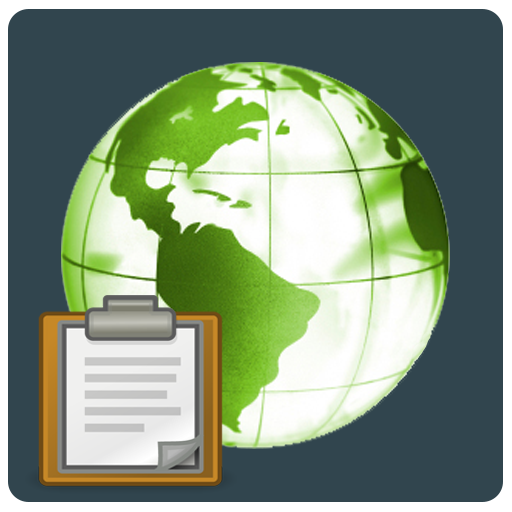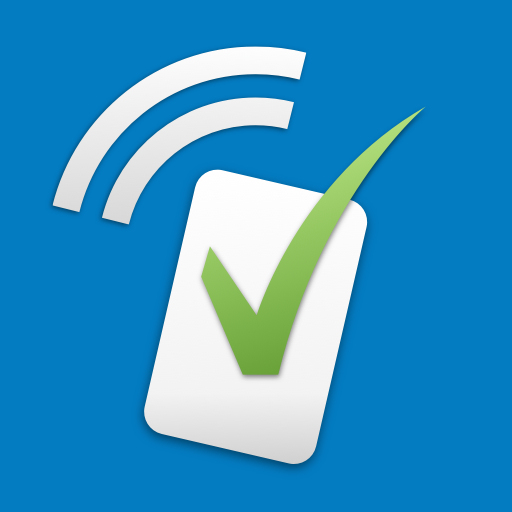
SurveyCTO Collect
Graj na PC z BlueStacks – Platforma gamingowa Android, która uzyskała zaufanie ponad 500 milionów graczy!
Strona zmodyfikowana w dniu: 25 listopada 2019
Play SurveyCTO Collect on PC
SurveyCTO builds on the Open Data Kit (ODK) open-source platform, and consists of three primary components:
(1) The SurveyCTO server, which serves blank forms to both Android and web users and receives filled-out form submissions in return. It also provides a management console with online help, sample forms, and tools to assist you in: designing and managing your forms; monitoring data as it comes in; reviewing, correcting, and approving that data; and exporting or publishing it to outside systems.
(2) SurveyCTO Collect, which is an Android app that data-collectors can use to fill out forms on their Android phones or tablets. After data has been collected, it is uploaded to the SurveyCTO server when an Internet connection is available or transferred to a supervisor's laptop over a local (offline) wi-fi connection.
(3) SurveyCTO Desktop, which is an application that you can use to download, transport, export, and process your data on a laptop or desktop computer. Desktop also provides a range of tools for working with forms and devices while offline.
Give it a try. If you like what you see, it only takes a minute to set up your own server at https://www.surveycto.com.
Zagraj w SurveyCTO Collect na PC. To takie proste.
-
Pobierz i zainstaluj BlueStacks na PC
-
Zakończ pomyślnie ustawienie Google, aby otrzymać dostęp do sklepu Play, albo zrób to później.
-
Wyszukaj SurveyCTO Collect w pasku wyszukiwania w prawym górnym rogu.
-
Kliknij, aby zainstalować SurveyCTO Collect z wyników wyszukiwania
-
Ukończ pomyślnie rejestrację Google (jeśli krok 2 został pominięty) aby zainstalować SurveyCTO Collect
-
Klinij w ikonę SurveyCTO Collect na ekranie startowym, aby zacząć grę