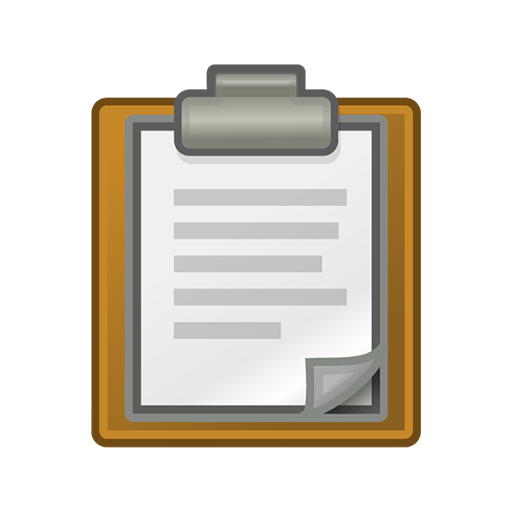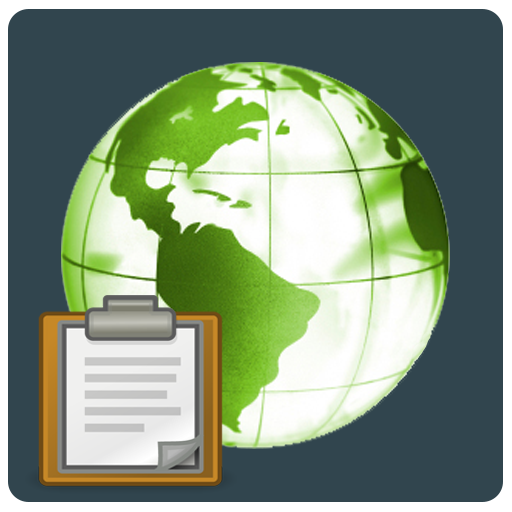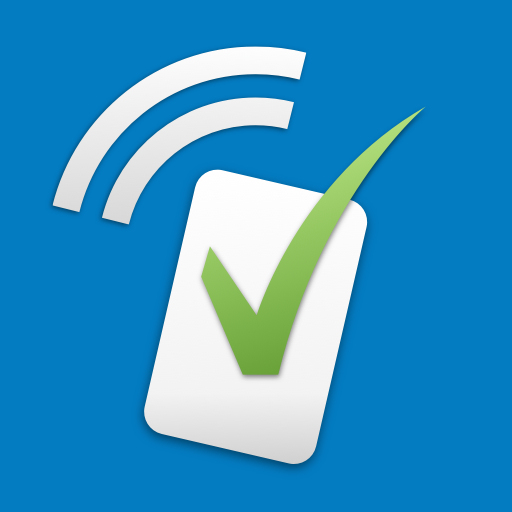
SurveyCTO Collect
เล่นบน PC ผ่าน BlueStacks - Android Gaming Platform ที่ได้รับความไว้วางใจจากเกมเมอร์ 500 ล้านคนทั่วโลก
Page Modified on: 25 พฤศจิกายน 2562
Play SurveyCTO Collect on PC
SurveyCTO builds on the Open Data Kit (ODK) open-source platform, and consists of three primary components:
(1) The SurveyCTO server, which serves blank forms to both Android and web users and receives filled-out form submissions in return. It also provides a management console with online help, sample forms, and tools to assist you in: designing and managing your forms; monitoring data as it comes in; reviewing, correcting, and approving that data; and exporting or publishing it to outside systems.
(2) SurveyCTO Collect, which is an Android app that data-collectors can use to fill out forms on their Android phones or tablets. After data has been collected, it is uploaded to the SurveyCTO server when an Internet connection is available or transferred to a supervisor's laptop over a local (offline) wi-fi connection.
(3) SurveyCTO Desktop, which is an application that you can use to download, transport, export, and process your data on a laptop or desktop computer. Desktop also provides a range of tools for working with forms and devices while offline.
Give it a try. If you like what you see, it only takes a minute to set up your own server at https://www.surveycto.com.
เล่น SurveyCTO Collect บน PC ได้ง่ายกว่า
-
ดาวน์โหลดและติดตั้ง BlueStacks บน PC ของคุณ
-
ลงชื่อเข้าใช้แอคเคาท์ Google เพื่อเข้าสู่ Play Store หรือทำในภายหลัง
-
ค้นหา SurveyCTO Collect ในช่องค้นหาด้านขวาบนของโปรแกรม
-
คลิกเพื่อติดตั้ง SurveyCTO Collect จากผลการค้นหา
-
ลงชื่อเข้าใช้บัญชี Google Account (หากยังไม่ได้ทำในขั้นที่ 2) เพื่อติดตั้ง SurveyCTO Collect
-
คลิกที่ไอคอน SurveyCTO Collect ในหน้าจอเพื่อเริ่มเล่น