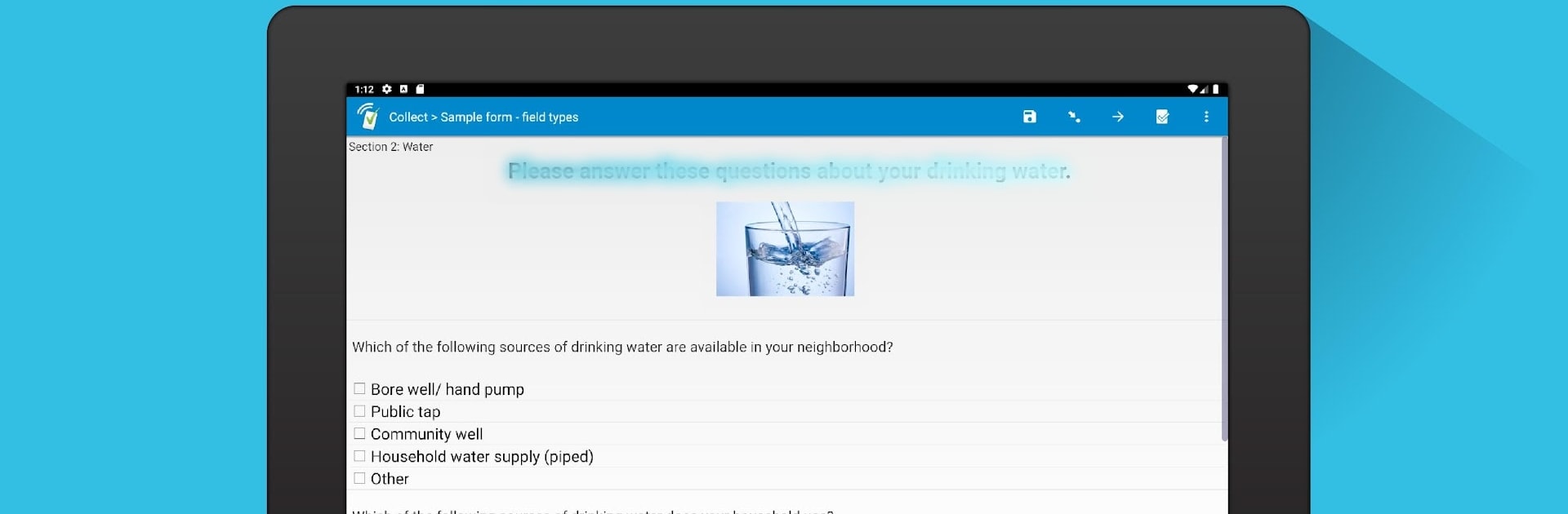
SurveyCTO Collect
在電腦上使用BlueStacks –受到5億以上的遊戲玩家所信任的Android遊戲平台。
Run SurveyCTO Collect on PC or Mac
What’s better than using SurveyCTO Collect by Dobility, Inc.? Well, try it on a big screen, on your PC or Mac, with BlueStacks to see the difference.
About the App
SurveyCTO Collect makes fieldwork less of a hassle, whether you’re tracking survey data in the middle of nowhere or conducting phone interviews right from your device. Built for productivity by Dobility, Inc., this app is designed to help you manage all kinds of data collection—think household surveys, inspections, and interviews—even with spotty or no internet. It’s flexible, easy to use, and keeps your workflow running smoothly no matter where you are.
App Features
-
Offline Data Collection
No internet? No problem. You can enter, save, and manage data directly on your device, and everything syncs up later when you’re back online. Perfect for rural areas or unpredictable connections. -
Integrated Calling Tools
SurveyCTO Collect can slot right in as your go-to calling app. That means you can make and receive calls inside the app while filling out surveys—kind of like turning your phone into a mini call center. -
Flexible Phone App Switching
Switch between SurveyCTO Collect and your regular phone app as needed. You get full control over when Collect takes over calling duties—whether it’s just for survey time or all the time. -
Seamless Form Management
Forms can actually trigger calls and help manage your interview process. It’s all streamlined to keep things moving and minimize hiccups during interviews. -
Reliable Data Transfer
When you’re done collecting, upload your data to the secure SurveyCTO server when you’re online, or send it over local Wi-Fi to a supervisor’s laptop if you’re offline. Data stays safe, no matter how you transfer it. -
Focus on Security and Quality
Everything you enter is kept secure and private, with strong quality checks built right in. You can trust your information is handled carefully, every step of the way. -
Optimized for Productivity
Designed to fit into your busy workflow whether you’re on a phone, tablet, or using BlueStacks for a bigger workspace. You can count on a smooth user experience wherever you’re working.
SurveyCTO Collect is the tool for anyone who needs no-fuss, flexible data collection—on the ground or over the phone, online or offline.
BlueStacks gives you the much-needed freedom to experience your favorite apps on a bigger screen. Get it now.
在電腦上遊玩SurveyCTO Collect . 輕易上手.
-
在您的電腦上下載並安裝BlueStacks
-
完成Google登入後即可訪問Play商店,或等你需要訪問Play商店十再登入
-
在右上角的搜索欄中尋找 SurveyCTO Collect
-
點擊以從搜索結果中安裝 SurveyCTO Collect
-
完成Google登入(如果您跳過了步驟2),以安裝 SurveyCTO Collect
-
在首頁畫面中點擊 SurveyCTO Collect 圖標來啟動遊戲

