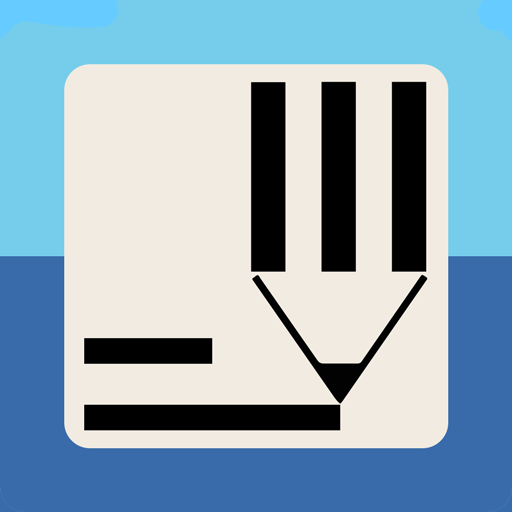SurveyMonkey Anywhere
العب على الكمبيوتر الشخصي مع BlueStacks - نظام أندرويد للألعاب ، موثوق به من قبل أكثر من 500 مليون لاعب.
تم تعديل الصفحة في: 28 فبراير 2022
Play SurveyMonkey Anywhere on PC
The SurveyMonkey Anywhere mobile app lets you quickly and securely collect data even when you don’t have an internet connection. Use it for field surveys at trade shows, conferences, in retail stores, or even on the street—anywhere your audience is. And with the app, any mobile device becomes a survey station.
Run surveys in Kiosk Mode
Turn a mobile device into a survey station. With SurveyMonkey Anywhere, you can create a mobile-friendly survey experience capturing leads at trade shows, gathering customer feedback on location, or from shoppers at the point of service.
• Lock down your device and put your survey on auto-pilot
• Go from completed survey to start page automatically and securely
• Surveys display full screen—no toolbars, menus, or other browser interface
Conduct field surveys anywhere
Stop worrying about having a strong internet connection to conduct valuable face-to-face field surveys. Download your survey to your smartphone or tablet and take it wherever you need to collect feedback.
• Gather in-person evaluations after a training session
• Survey shoppers at a retail location
• Conduct field surveys at a national park
• Do market research in the wild
SurveyMonkey is trusted by more than 58 million users, including 99% of the Fortune 500. Power your curiosity with SurveyMonkey Anywhere - wherever, whenever, however. The SurveyMonkey Anywhere app is free to download and use. Kiosk Mode is available to all SurveyMonkey users for free. Paid users get access to even more powerful features such as the auto-restart timer and passcodes for kiosk surveys. Offline Mode is only available for the paid Enterprise plan at this time.
العب SurveyMonkey Anywhere على جهاز الكمبيوتر. من السهل البدء.
-
قم بتنزيل BlueStacks وتثبيته على جهاز الكمبيوتر الخاص بك
-
أكمل تسجيل الدخول إلى Google للوصول إلى متجر Play ، أو قم بذلك لاحقًا
-
ابحث عن SurveyMonkey Anywhere في شريط البحث أعلى الزاوية اليمنى
-
انقر لتثبيت SurveyMonkey Anywhere من نتائج البحث
-
أكمل تسجيل الدخول إلى Google (إذا تخطيت الخطوة 2) لتثبيت SurveyMonkey Anywhere
-
انقر على أيقونة SurveyMonkey Anywhere على الشاشة الرئيسية لبدء اللعب