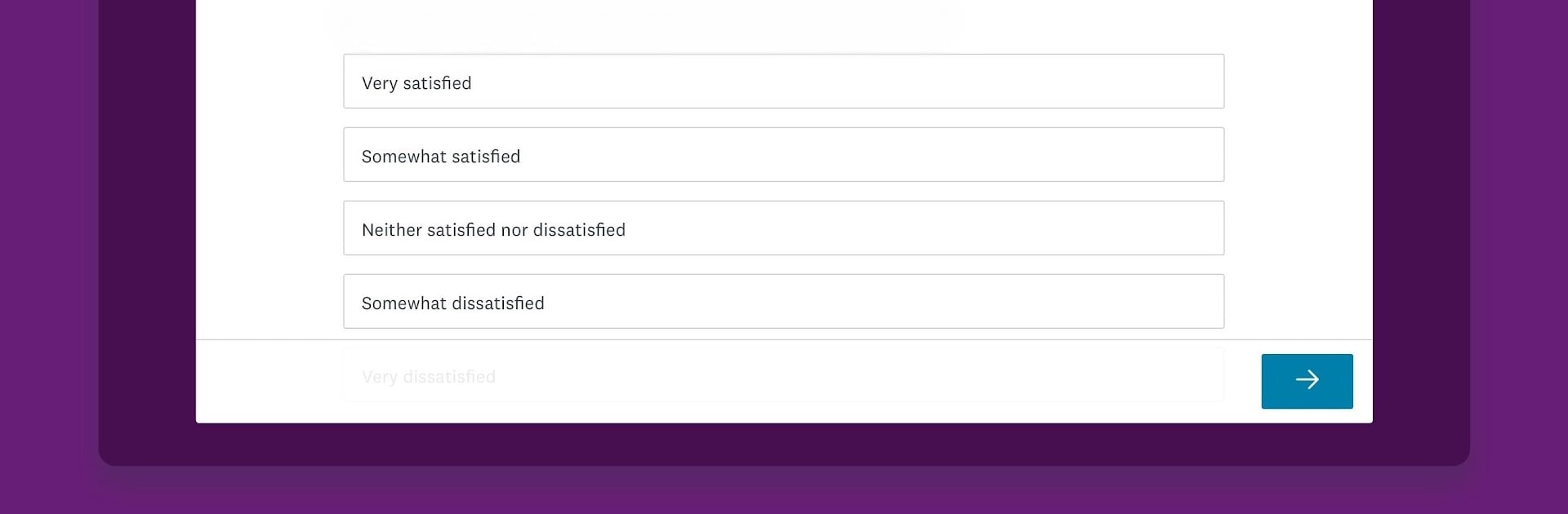
SurveyMonkey Anywhere
在電腦上使用BlueStacks –受到5億以上的遊戲玩家所信任的Android遊戲平台。
Run SurveyMonkey Anywhere on PC or Mac
Multitask effortlessly on your PC or Mac as you try out SurveyMonkey Anywhere, a Productivity app by SurveyMonkey on BlueStacks.
About the App
Ever wish you could run surveys on the go—without worrying about WiFi or spotty phone service? With SurveyMonkey Anywhere, you can collect feedback just about anywhere life takes you. Whether you’re chatting with people at events, gathering quick opinions in store aisles, or conducting research out in the field, this app makes it simple to capture real voices in real time.
App Features
-
Kiosk Mode for Easy Setup
Need to turn a tablet or phone into a portable survey booth? Kiosk Mode transforms your device into a dedicated feedback station. The survey goes full screen, so participants focus only on your questions—no browser clutter, menus, or distractions. -
No Internet? No Problem
You don’t have to be online to get responses. Just download your surveys ahead of time, then collect data anytime—even in places with zero reception. Perfect for field research, market studies, or customer feedback right on the shop floor. -
Automatic Survey Restart
Done with one response? The app can automatically reset so you’re ready for the next participant, making it super smooth for busy environments like conferences or trade shows. There’s no need to fuss with the device between every survey. -
Device Security
Lock down your tablet or phone during events with handy security features. Paid plans let you set passcodes and control access, so your survey station stays protected and on task. -
Flexible for Any Situation
SurveyMonkey Anywhere was built for productivity—use it to get feedback after training sessions, survey shoppers, or run quick polls outside. Wherever you find your audience, your survey is ready to roll. -
Seamless with BlueStacks
For those who prefer working from their computer, the app works great on PC or Mac using BlueStacks. It’s an easy way to manage surveys and collect data right from your desktop setup.
Big screen. Bigger performance. Use BlueStacks on your PC or Mac to run your favorite apps.
在電腦上遊玩SurveyMonkey Anywhere . 輕易上手.
-
在您的電腦上下載並安裝BlueStacks
-
完成Google登入後即可訪問Play商店,或等你需要訪問Play商店十再登入
-
在右上角的搜索欄中尋找 SurveyMonkey Anywhere
-
點擊以從搜索結果中安裝 SurveyMonkey Anywhere
-
完成Google登入(如果您跳過了步驟2),以安裝 SurveyMonkey Anywhere
-
在首頁畫面中點擊 SurveyMonkey Anywhere 圖標來啟動遊戲

