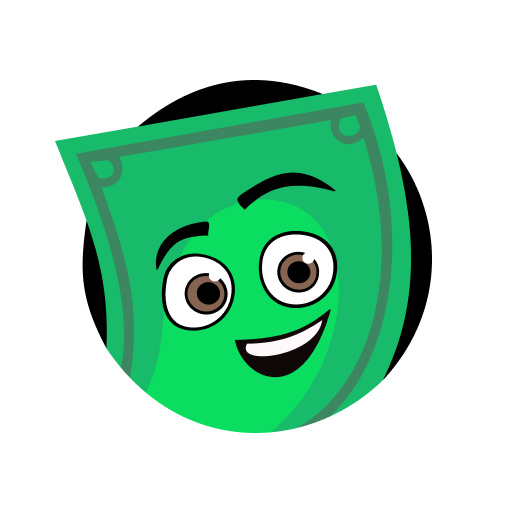SurveyMonkey Rewards
Play on PC with BlueStacks – the Android Gaming Platform, trusted by 500M+ gamers.
Page Modified on: January 14, 2020
Play SurveyMonkey Rewards on PC
QUICK, EASY AND FUN!
Surveys are short—five minutes or less. Get set up in minutes—opt in to notifications and answer a few questions, and we’ll start sending you surveys. Enable Location permissions to receive more surveys as well as surveys based on the businesses you visit. Share your point of view by being on a survey panel for brands doing market research.
EARN REWARDS DOLLARS
Our short paid surveys let you earn up to $0.35 in credits per survey! Redeem credits for Amazon.com Gift Cards each time you reach $5 or more in credits.
OR DONATE & WE’LL MATCH
Pick a charity and redeem your credits for a donation to charity. We match donations—donate $5 in credits and we'll donate a total of $10 to charity.
SIMILAR BUT DIFFERENT TO PAID SURVEYS
Similar to other paid survey apps that allow you to make money for taking surveys but with our own special twist, SurveyMonkey Rewards users earn credits that can be redeemed for either Amazon Gift Cards or donated to a charity - we match donations!
DOWNLOAD NOW
Download the SurveyMonkey Rewards app and start earning rewards today!
WHO USES SURVEYMONKEY?
SurveyMonkey is trusted by more than 60 million users globally, including 98% of the Fortune 500. Curious about something? Build a survey at https://www.surveymonkey.com/
Must be 18 or over. Only available in the USA.
Play SurveyMonkey Rewards on PC. It’s easy to get started.
-
Download and install BlueStacks on your PC
-
Complete Google sign-in to access the Play Store, or do it later
-
Look for SurveyMonkey Rewards in the search bar at the top right corner
-
Click to install SurveyMonkey Rewards from the search results
-
Complete Google sign-in (if you skipped step 2) to install SurveyMonkey Rewards
-
Click the SurveyMonkey Rewards icon on the home screen to start playing