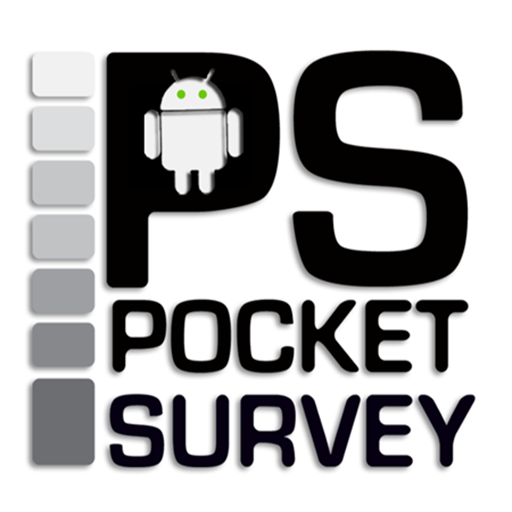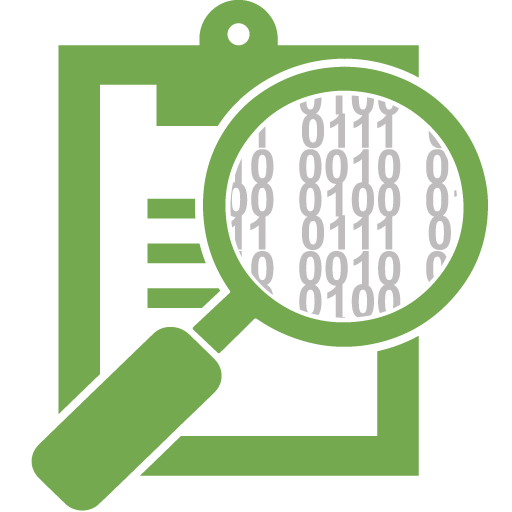SurveyPocket - Offline Surveys
Juega en PC con BlueStacks: la plataforma de juegos Android, en la que confían más de 500 millones de jugadores.
Página modificada el: 11 de diciembre de 2019
Play SurveyPocket - Offline Surveys on PC
Unlike other survey applications, Survey Pocket is not limited to doing surveys only when you are connected to the internet. Survey Pocket can collect data when you are not connected to the internet and the application will save your offline surveys until you are able to connect to the internet. With one tap, all the survey data you have collected can be uploaded and be instantly available to you using Survey Analytics surveying solutions. It supports some unique question types like Barcode scanner, Media upload, Net promoter score, Conjoint Max-diff. It also supports the branching skip logic, piping text,etc.
* Surveys
Survey Pocket is a survey app to conduct field surveys on your iPad, iPhone or Android tablet and smartphone devices.
* Works Offline
Survey Pocket is simple and makes field surveys and interviews possible anytime, anywhere without internet.
* Question types
Choose from over 50 question types and various customizable logic options to run surveys on your smartphone and tablets.
* Kiosk Mode
With Survey Pocket Kiosk Mode, you can easily display various forms of media and collect survey responses at your kiosk locations.
* Offline Lead Capture
We are the only application in the market which will capture Leads offline for you after qualifying them. Our Enterprise connector for SalesForce will synch up leads, cases or accounts captured on Survey Pocket after you establish a connection.
Juega SurveyPocket - Offline Surveys en la PC. Es fácil comenzar.
-
Descargue e instale BlueStacks en su PC
-
Complete el inicio de sesión de Google para acceder a Play Store, o hágalo más tarde
-
Busque SurveyPocket - Offline Surveys en la barra de búsqueda en la esquina superior derecha
-
Haga clic para instalar SurveyPocket - Offline Surveys desde los resultados de búsqueda
-
Complete el inicio de sesión de Google (si omitió el paso 2) para instalar SurveyPocket - Offline Surveys
-
Haz clic en el ícono SurveyPocket - Offline Surveys en la pantalla de inicio para comenzar a jugar