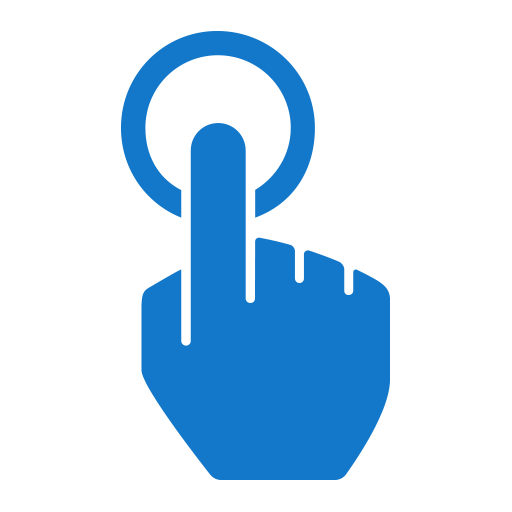SurveySparrow - Offline Survey App
Jogue no PC com BlueStacks - A Plataforma de Jogos Android, confiada por mais de 500 milhões de jogadores.
Página modificada em: 20 de janeiro de 2020
Play SurveySparrow - Offline Survey App on PC
SurveySparrow has successfully revolutionized the survey experience of 8000+ customers spread amongst 108 countries. The conversational surveys ensure 40% more responses. The survey builder is designed with strategically placed features that are all one click away. Survey building has never been easier!
The vibrant color palette to customize everything from the questions to buttons ensures that the survey is as engaging as it can be. The multiple methods and channels integrated to share the survey guarantees maximum reach. The webhooks and third-party integration let you close the feedback loop proactively. The basic plan is free forever. You get a 14 day free trial to the enterprise plan on joining. With less than half the price asked to be paid by the survey giants, SurveySparrow lets you enjoy its finest features.
Never miss the voice of the customer again. Download the app!
Jogue SurveySparrow - Offline Survey App no PC. É fácil começar.
-
Baixe e instale o BlueStacks no seu PC
-
Conclua o login do Google para acessar a Play Store ou faça isso mais tarde
-
Procure por SurveySparrow - Offline Survey App na barra de pesquisa no canto superior direito
-
Clique para instalar SurveySparrow - Offline Survey App a partir dos resultados da pesquisa
-
Conclua o login do Google (caso você pulou a etapa 2) para instalar o SurveySparrow - Offline Survey App
-
Clique no ícone do SurveySparrow - Offline Survey App na tela inicial para começar a jogar