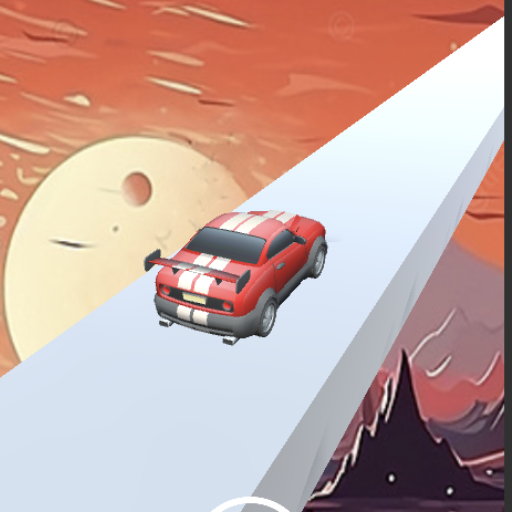Survival Horror : Chapter One
Spiele auf dem PC mit BlueStacks - der Android-Gaming-Plattform, der über 500 Millionen Spieler vertrauen.
Seite geändert am: 7. März 2022
Play Survival Horror : Chapter One on PC
Throughout the game, you need to roam around every room and complete all the fascinating quests to reach the final destination. Don't let the spooky atmosphere scare you away. Try to survive the frightening somewhere in the house!
Join this huggy wuggy adventure now!
Have the scariest and addictive experience in Huggy Wuggy Horror. Use strategic skills to escape and survive.
Spiele Survival Horror : Chapter One auf dem PC. Der Einstieg ist einfach.
-
Lade BlueStacks herunter und installiere es auf deinem PC
-
Schließe die Google-Anmeldung ab, um auf den Play Store zuzugreifen, oder mache es später
-
Suche in der Suchleiste oben rechts nach Survival Horror : Chapter One
-
Klicke hier, um Survival Horror : Chapter One aus den Suchergebnissen zu installieren
-
Schließe die Google-Anmeldung ab (wenn du Schritt 2 übersprungen hast), um Survival Horror : Chapter One zu installieren.
-
Klicke auf dem Startbildschirm auf das Survival Horror : Chapter One Symbol, um mit dem Spielen zu beginnen