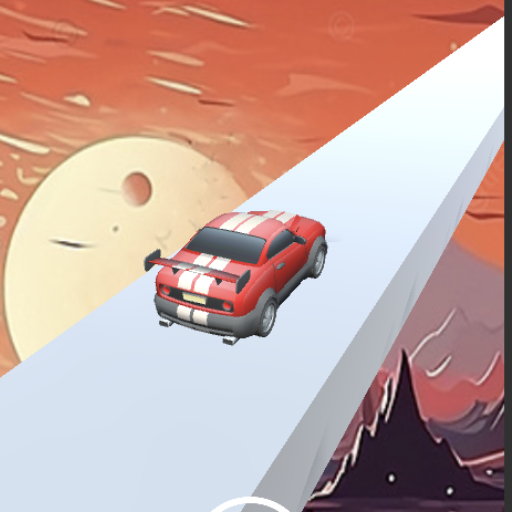Survival Horror : Chapter One
Juega en PC con BlueStacks: la plataforma de juegos Android, en la que confían más de 500 millones de jugadores.
Página modificada el: 18 de febrero de 2022
Play Survival Horror : Chapter One on PC
Throughout the game, you need to roam around every room and complete all the fascinating quests to reach the final destination. Don't let the spooky atmosphere scare you away. Try to survive the frightening somewhere in the house!
Join this huggy wuggy adventure now!
Have the scariest and addictive experience in Huggy Wuggy Horror. Use strategic skills to escape and survive.
Juega Survival Horror : Chapter One en la PC. Es fácil comenzar.
-
Descargue e instale BlueStacks en su PC
-
Complete el inicio de sesión de Google para acceder a Play Store, o hágalo más tarde
-
Busque Survival Horror : Chapter One en la barra de búsqueda en la esquina superior derecha
-
Haga clic para instalar Survival Horror : Chapter One desde los resultados de búsqueda
-
Complete el inicio de sesión de Google (si omitió el paso 2) para instalar Survival Horror : Chapter One
-
Haz clic en el ícono Survival Horror : Chapter One en la pantalla de inicio para comenzar a jugar