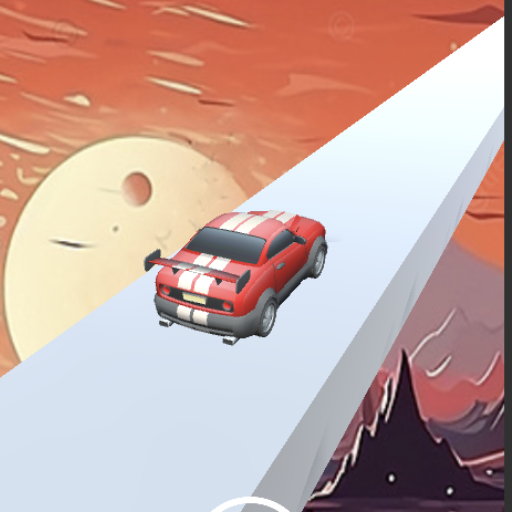Survival Horror : Chapter One
Jouez sur PC avec BlueStacks - la plate-forme de jeu Android, approuvée par + 500M de joueurs.
Page Modifiée le: 18 février 2022
Play Survival Horror : Chapter One on PC
Throughout the game, you need to roam around every room and complete all the fascinating quests to reach the final destination. Don't let the spooky atmosphere scare you away. Try to survive the frightening somewhere in the house!
Join this huggy wuggy adventure now!
Have the scariest and addictive experience in Huggy Wuggy Horror. Use strategic skills to escape and survive.
Jouez à Survival Horror : Chapter One sur PC. C'est facile de commencer.
-
Téléchargez et installez BlueStacks sur votre PC
-
Connectez-vous à Google pour accéder au Play Store ou faites-le plus tard
-
Recherchez Survival Horror : Chapter One dans la barre de recherche dans le coin supérieur droit
-
Cliquez pour installer Survival Horror : Chapter One à partir des résultats de la recherche
-
Connectez-vous à Google (si vous avez ignoré l'étape 2) pour installer Survival Horror : Chapter One
-
Cliquez sur l'icône Survival Horror : Chapter One sur l'écran d'accueil pour commencer à jouer