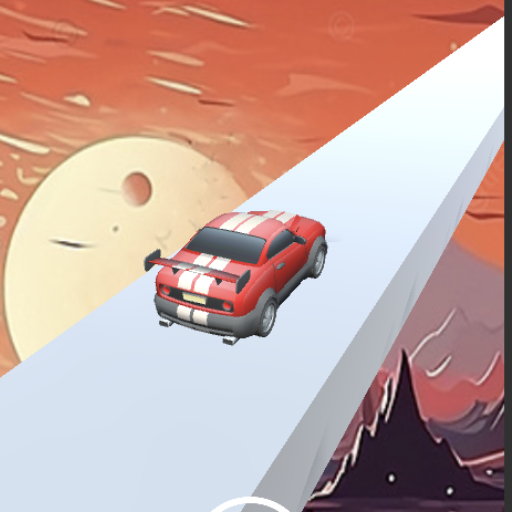Survival Horror : Chapter One
Mainkan di PC dengan BlueStacks – platform Game-Game Android, dipercaya oleh lebih dari 500 juta gamer.
Halaman Dimodifikasi Aktif: 18 Februari 2022
Play Survival Horror : Chapter One on PC
Throughout the game, you need to roam around every room and complete all the fascinating quests to reach the final destination. Don't let the spooky atmosphere scare you away. Try to survive the frightening somewhere in the house!
Join this huggy wuggy adventure now!
Have the scariest and addictive experience in Huggy Wuggy Horror. Use strategic skills to escape and survive.
Mainkan Survival Horror : Chapter One di PC Mudah saja memulainya.
-
Unduh dan pasang BlueStacks di PC kamu
-
Selesaikan proses masuk Google untuk mengakses Playstore atau lakukan nanti
-
Cari Survival Horror : Chapter One di bilah pencarian di pojok kanan atas
-
Klik untuk menginstal Survival Horror : Chapter One dari hasil pencarian
-
Selesaikan proses masuk Google (jika kamu melewati langkah 2) untuk menginstal Survival Horror : Chapter One
-
Klik ikon Survival Horror : Chapter One di layar home untuk membuka gamenya