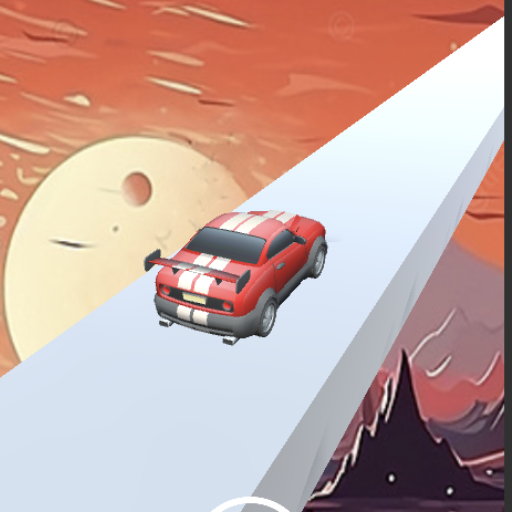このページには広告が含まれます

Survival Horror : Chapter One
アクション | Chuiyang Wefun
BlueStacksを使ってPCでプレイ - 5憶以上のユーザーが愛用している高機能Androidゲーミングプラットフォーム
Play Survival Horror : Chapter One on PC
Can you solve all the puzzles and make it out alive this abandoned house? A vengeful toy named Huggy is waiting for you inside this maze. Use your powerful Blue Hand and Red Hand to open door and find objects. Explore the mysterious facility...and don't get caught!
Throughout the game, you need to roam around every room and complete all the fascinating quests to reach the final destination. Don't let the spooky atmosphere scare you away. Try to survive the frightening somewhere in the house!
Join this huggy wuggy adventure now!
Have the scariest and addictive experience in Huggy Wuggy Horror. Use strategic skills to escape and survive.
Throughout the game, you need to roam around every room and complete all the fascinating quests to reach the final destination. Don't let the spooky atmosphere scare you away. Try to survive the frightening somewhere in the house!
Join this huggy wuggy adventure now!
Have the scariest and addictive experience in Huggy Wuggy Horror. Use strategic skills to escape and survive.
Survival Horror : Chapter OneをPCでプレイ
-
BlueStacksをダウンロードしてPCにインストールします。
-
GoogleにサインインしてGoogle Play ストアにアクセスします。(こちらの操作は後で行っても問題ありません)
-
右上の検索バーにSurvival Horror : Chapter Oneを入力して検索します。
-
クリックして検索結果からSurvival Horror : Chapter Oneをインストールします。
-
Googleサインインを完了してSurvival Horror : Chapter Oneをインストールします。※手順2を飛ばしていた場合
-
ホーム画面にてSurvival Horror : Chapter Oneのアイコンをクリックしてアプリを起動します。