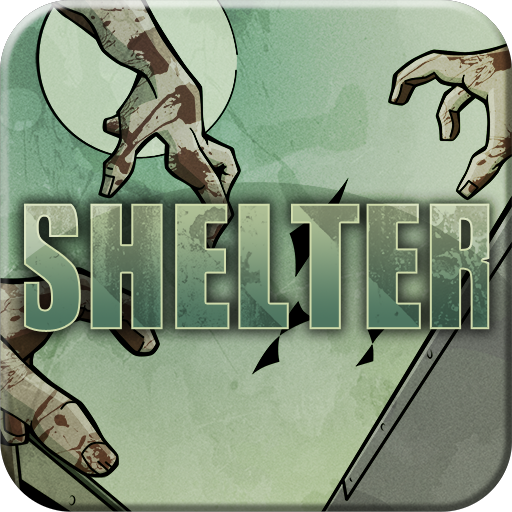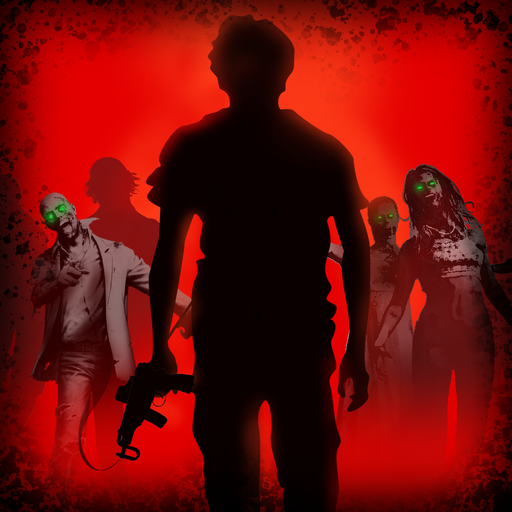
Survival Shelter: Zombie Games
Play on PC with BlueStacks – the Android Gaming Platform, trusted by 500M+ gamers.
Page Modified on: December 16, 2019
Play Survival Shelter: Zombie Games on PC
Game Features:
-Rich weapon systems: rifles, pistols, sniper rifles and throwing weapons, each of which has more than a dozen models, so that you can be armed and enjoy the thrill of shooting!
-Powerful Zombie Legion: A variety of evil zombies that you have never seen before. You need to constantly collect resources, modify your weapons, and protect yourself from being eaten!
-Epic sound effects: Bring headphones and feel the thrill of the rain!
-High-quality picture: Real HD pictures let you experience the real doomsday battlefield!
Challenge yourself in this zombie world! Face zombies with the best weapons in this Survival FPS!
Play Survival Shelter: Zombie Games on PC. It’s easy to get started.
-
Download and install BlueStacks on your PC
-
Complete Google sign-in to access the Play Store, or do it later
-
Look for Survival Shelter: Zombie Games in the search bar at the top right corner
-
Click to install Survival Shelter: Zombie Games from the search results
-
Complete Google sign-in (if you skipped step 2) to install Survival Shelter: Zombie Games
-
Click the Survival Shelter: Zombie Games icon on the home screen to start playing