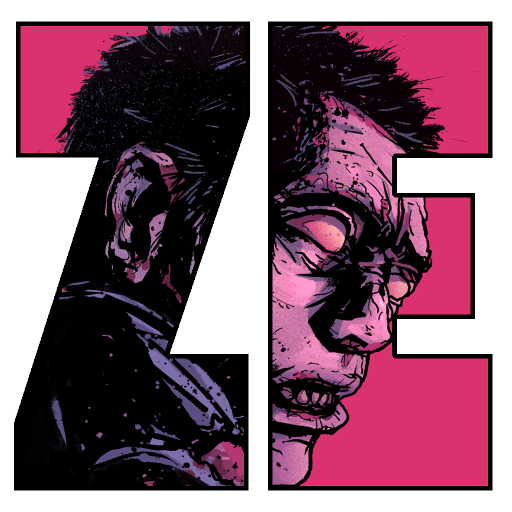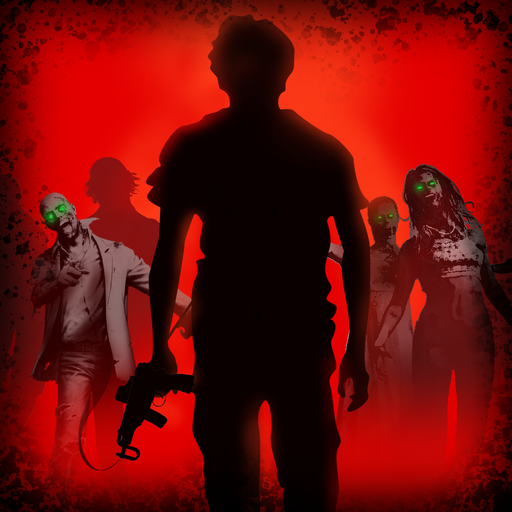
Survival Shelter: Zombie Games
Juega en PC con BlueStacks: la plataforma de juegos Android, en la que confían más de 500 millones de jugadores.
Página modificada el: 16 de diciembre de 2019
Play Survival Shelter: Zombie Games on PC
Game Features:
-Rich weapon systems: rifles, pistols, sniper rifles and throwing weapons, each of which has more than a dozen models, so that you can be armed and enjoy the thrill of shooting!
-Powerful Zombie Legion: A variety of evil zombies that you have never seen before. You need to constantly collect resources, modify your weapons, and protect yourself from being eaten!
-Epic sound effects: Bring headphones and feel the thrill of the rain!
-High-quality picture: Real HD pictures let you experience the real doomsday battlefield!
Challenge yourself in this zombie world! Face zombies with the best weapons in this Survival FPS!
Juega Survival Shelter: Zombie Games en la PC. Es fácil comenzar.
-
Descargue e instale BlueStacks en su PC
-
Complete el inicio de sesión de Google para acceder a Play Store, o hágalo más tarde
-
Busque Survival Shelter: Zombie Games en la barra de búsqueda en la esquina superior derecha
-
Haga clic para instalar Survival Shelter: Zombie Games desde los resultados de búsqueda
-
Complete el inicio de sesión de Google (si omitió el paso 2) para instalar Survival Shelter: Zombie Games
-
Haz clic en el ícono Survival Shelter: Zombie Games en la pantalla de inicio para comenzar a jugar