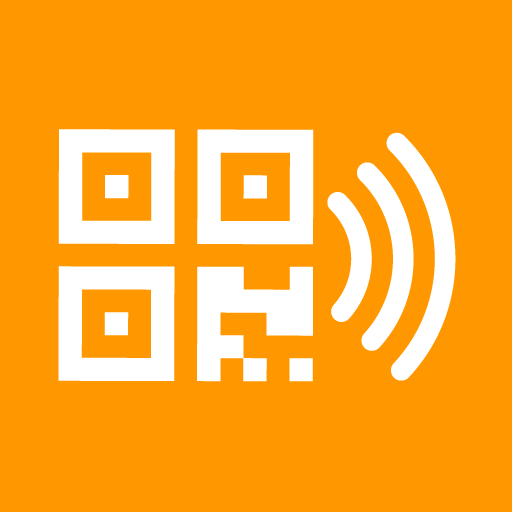条形码和QR码扫描仪,发生器
工具 | S&S App
在電腦上使用BlueStacks –受到5億以上的遊戲玩家所信任的Android遊戲平台。
Play Barcode & QR Code Scanner, Generator - Pro on PC
QR & Barcode Scanner is a modern QR, Barcode reader with all the features you need.
Scan any QR code or Barcode to get additional information including results from popular online services.
ALL COMMON FORMATS
Scan all common Barcode formats: QR, Data Matrix, Aztec, UPC, EAN, Code 39 and many more.
RELEVANT ACTIONS
Open URLs, find product and price information, etc.
MINIMAL PERMISSIONS
Scan an image without giving access to your device storage. Even share contact data as QR code without giving access to your address book!
SCAN FROM IMAGES
Detect codes within picture files or scan directly using the camera.
FLASHLIGHT AND ZOOM
Activate the flashlight for reliable scans in dark environments and use pinch-to-zoom to read barcodes even from far distances.
CREATE AND SHARE
Share arbitrary data such as website links with the built-in QR code generator by displaying them on your screen as a QR code and scanning them with another device.
PDF AND EXCEL EXPORT
Manage unlimited history and export it (as PDF file). Import it to Excel or save it to any cloud storage such as Google Drive. Annotate your scans and manage product inventory or implement quality assurance in your small business!
Enjoy one of the best QR code reader apps available for smartphones and tablets running Android 4.1 or higher.
Supported QR codes:
• website links (URL)
• contact data (MeCard, vCard, vcf)
• calendar events
• WiFi hotspot access information
• geo locations
• phone call information
• email, SMS and MATMSG
Barcodes and two-dimensional codes:
• article numbers (EAN, UPC, JAN, GTIN, ISBN)
• Codabar or Codeabar
• Code 39, Code 93 and Code 128
• Interleaved 2 of 5 (ITF)
• PDF417
• GS1 DataBar (RSS-14)
• Aztec Code
• Data Matrix
Scan any QR code or Barcode to get additional information including results from popular online services.
ALL COMMON FORMATS
Scan all common Barcode formats: QR, Data Matrix, Aztec, UPC, EAN, Code 39 and many more.
RELEVANT ACTIONS
Open URLs, find product and price information, etc.
MINIMAL PERMISSIONS
Scan an image without giving access to your device storage. Even share contact data as QR code without giving access to your address book!
SCAN FROM IMAGES
Detect codes within picture files or scan directly using the camera.
FLASHLIGHT AND ZOOM
Activate the flashlight for reliable scans in dark environments and use pinch-to-zoom to read barcodes even from far distances.
CREATE AND SHARE
Share arbitrary data such as website links with the built-in QR code generator by displaying them on your screen as a QR code and scanning them with another device.
PDF AND EXCEL EXPORT
Manage unlimited history and export it (as PDF file). Import it to Excel or save it to any cloud storage such as Google Drive. Annotate your scans and manage product inventory or implement quality assurance in your small business!
Enjoy one of the best QR code reader apps available for smartphones and tablets running Android 4.1 or higher.
Supported QR codes:
• website links (URL)
• contact data (MeCard, vCard, vcf)
• calendar events
• WiFi hotspot access information
• geo locations
• phone call information
• email, SMS and MATMSG
Barcodes and two-dimensional codes:
• article numbers (EAN, UPC, JAN, GTIN, ISBN)
• Codabar or Codeabar
• Code 39, Code 93 and Code 128
• Interleaved 2 of 5 (ITF)
• PDF417
• GS1 DataBar (RSS-14)
• Aztec Code
• Data Matrix
在電腦上遊玩条形码和QR码扫描仪,发生器 . 輕易上手.
-
在您的電腦上下載並安裝BlueStacks
-
完成Google登入後即可訪問Play商店,或等你需要訪問Play商店十再登入
-
在右上角的搜索欄中尋找 条形码和QR码扫描仪,发生器
-
點擊以從搜索結果中安裝 条形码和QR码扫描仪,发生器
-
完成Google登入(如果您跳過了步驟2),以安裝 条形码和QR码扫描仪,发生器
-
在首頁畫面中點擊 条形码和QR码扫描仪,发生器 圖標來啟動遊戲