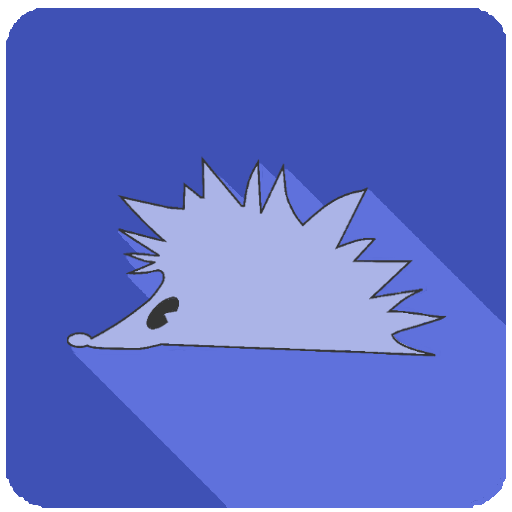Словарь Мультитран Pro
Graj na PC z BlueStacks – Platforma gamingowa Android, która uzyskała zaufanie ponad 500 milionów graczy!
Strona zmodyfikowana w dniu: 22 stycznia 2020
Play Multitran Dictionary Pro on PC
Of course, you can do anything you expect from a dictionary, but there is more: It also has an extensive word trainer! This trainer is personal, which means you can add all the words to your personal dictionary and learn those words with the word trainer.
The word trainer has different exercises, which makes you practice all that is necessary: Your writing skills, your listening skills, your pronunciation, and your reading skills.
This makes that the app is indispensable when learning a language! It is suitable for any level.
Supported languages:
English - Russian Dictionary
German - Russian Dictionary
French - Russian Dictionary
Italian - Russian Dictionary
Spanish - Russian Dictionary
Dutch - Russian Dictionary
Esperanto - Russian Dictionary
Estonian - Russian Dictionary
Latvian - Russian Dictionary
Afrikaans - Russian Dictionary
Kalmyck - Russian Dictionary
Greek - Russian Dictionary
Chinese - Russian Dictionary
Norwegian - Russian Dictionary
Polish - Russian Dictionary
Swedish - Russian Dictionary
Japanese - Russian Dictionary
1. Personal dictionary – you are able to add words to your personal dictionary.
2. Managing your own dictionary – you are able edit your personal dictionary or to clear it.
3. Various Settings – you may change the application’s font.
4. Word spelling, using Text-To-Speech module.
5. Context word search – click any word in the translation article and search for it’s translation.
6. Voice input.
7. Detailed view with sentences/phrases tapping on the words.
8. Simple and intuitive interface.
Russian Translator
Multitran, Мультитран
Zagraj w Словарь Мультитран Pro na PC. To takie proste.
-
Pobierz i zainstaluj BlueStacks na PC
-
Zakończ pomyślnie ustawienie Google, aby otrzymać dostęp do sklepu Play, albo zrób to później.
-
Wyszukaj Словарь Мультитран Pro w pasku wyszukiwania w prawym górnym rogu.
-
Kliknij, aby zainstalować Словарь Мультитран Pro z wyników wyszukiwania
-
Ukończ pomyślnie rejestrację Google (jeśli krok 2 został pominięty) aby zainstalować Словарь Мультитран Pro
-
Klinij w ikonę Словарь Мультитран Pro na ekranie startowym, aby zacząć grę