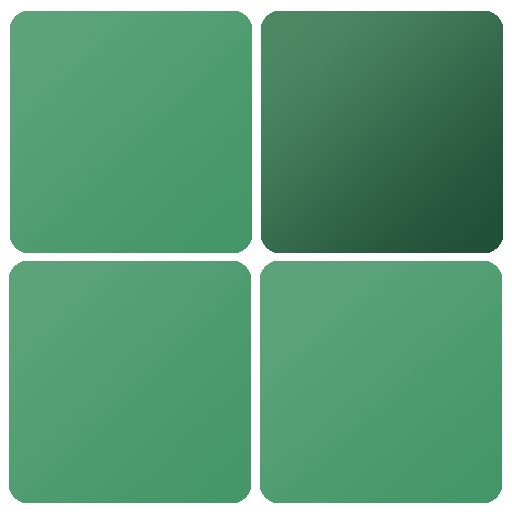Tinge - Hue Color Puzzle
Jouez sur PC avec BlueStacks - la plate-forme de jeu Android, approuvée par + 500M de joueurs.
Page Modifiée le: 25 février 2019
Play Tinge - Hue Color Puzzle on PC
This color puzzle is easy to learn and very addictive as the levels increase in difficulty. In order to unlock the following chapter you need to reach at least 75% of the current chapter in any mode. Play in three different modes: casual, normal, and hard.
If you love hue and shades games, you definitely will love Tinge.
This is a great game for break time!
Jouez à Tinge - Hue Color Puzzle sur PC. C'est facile de commencer.
-
Téléchargez et installez BlueStacks sur votre PC
-
Connectez-vous à Google pour accéder au Play Store ou faites-le plus tard
-
Recherchez Tinge - Hue Color Puzzle dans la barre de recherche dans le coin supérieur droit
-
Cliquez pour installer Tinge - Hue Color Puzzle à partir des résultats de la recherche
-
Connectez-vous à Google (si vous avez ignoré l'étape 2) pour installer Tinge - Hue Color Puzzle
-
Cliquez sur l'icône Tinge - Hue Color Puzzle sur l'écran d'accueil pour commencer à jouer