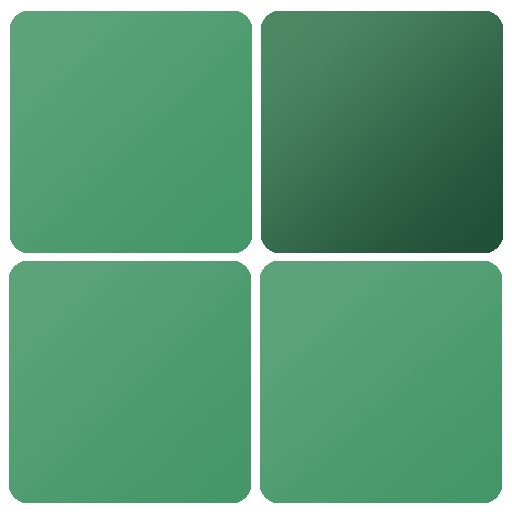Tinge - Hue Color Puzzle
Mainkan di PC dengan BlueStacks – platform Game-Game Android, dipercaya oleh lebih dari 500 juta gamer.
Halaman Dimodifikasi Aktif: 25 Februari 2019
Play Tinge - Hue Color Puzzle on PC
This color puzzle is easy to learn and very addictive as the levels increase in difficulty. In order to unlock the following chapter you need to reach at least 75% of the current chapter in any mode. Play in three different modes: casual, normal, and hard.
If you love hue and shades games, you definitely will love Tinge.
This is a great game for break time!
Mainkan Tinge - Hue Color Puzzle di PC Mudah saja memulainya.
-
Unduh dan pasang BlueStacks di PC kamu
-
Selesaikan proses masuk Google untuk mengakses Playstore atau lakukan nanti
-
Cari Tinge - Hue Color Puzzle di bilah pencarian di pojok kanan atas
-
Klik untuk menginstal Tinge - Hue Color Puzzle dari hasil pencarian
-
Selesaikan proses masuk Google (jika kamu melewati langkah 2) untuk menginstal Tinge - Hue Color Puzzle
-
Klik ikon Tinge - Hue Color Puzzle di layar home untuk membuka gamenya