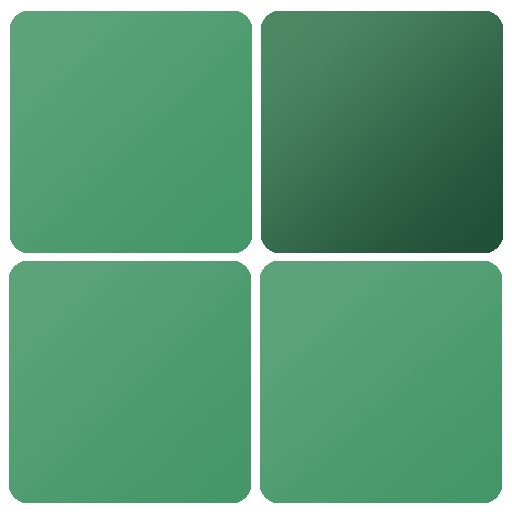Tinge - Hue Color Puzzle
Graj na PC z BlueStacks – Platforma gamingowa Android, która uzyskała zaufanie ponad 500 milionów graczy!
Strona zmodyfikowana w dniu: 25 lutego 2019
Play Tinge - Hue Color Puzzle on PC
This color puzzle is easy to learn and very addictive as the levels increase in difficulty. In order to unlock the following chapter you need to reach at least 75% of the current chapter in any mode. Play in three different modes: casual, normal, and hard.
If you love hue and shades games, you definitely will love Tinge.
This is a great game for break time!
Zagraj w Tinge - Hue Color Puzzle na PC. To takie proste.
-
Pobierz i zainstaluj BlueStacks na PC
-
Zakończ pomyślnie ustawienie Google, aby otrzymać dostęp do sklepu Play, albo zrób to później.
-
Wyszukaj Tinge - Hue Color Puzzle w pasku wyszukiwania w prawym górnym rogu.
-
Kliknij, aby zainstalować Tinge - Hue Color Puzzle z wyników wyszukiwania
-
Ukończ pomyślnie rejestrację Google (jeśli krok 2 został pominięty) aby zainstalować Tinge - Hue Color Puzzle
-
Klinij w ikonę Tinge - Hue Color Puzzle na ekranie startowym, aby zacząć grę