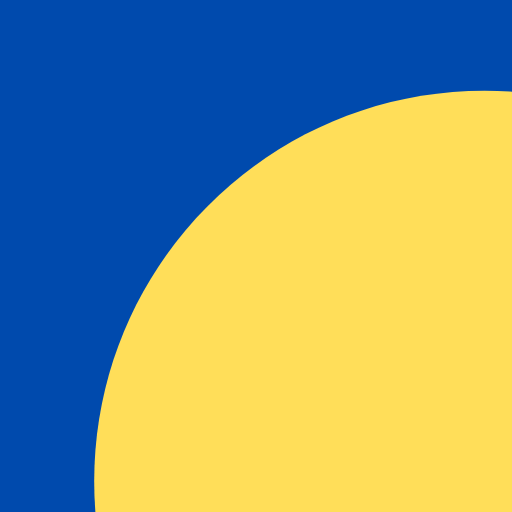Invoice & Estimate Maker
Играйте на ПК с BlueStacks – игровой платформе для приложений на Android. Нас выбирают более 500 млн. игроков.
Страница изменена: 6 августа 2020 г.
Play Invoice & Estimate Maker on PC
You'll be able to create invoices and estimates with-in few seconds. This business app allows you to create unlimited customers, products and services. You can choose from highly professional templates to generate invoice PDF and send it to your customer. You can enter all information about your business i.e. your company name, logo, address, email, phone number and more.
Manage all your invoices and billing on the go. The app shows you all outstanding invoices and help you to get paid faster. This app does not requires you to have an active internet connection. So you can invoice your customer before leaving the place where there is no network available.
The app also keeps track of all the payments made towards an invoice. You can also sign the invoice or estimate on your device.
Features:
* Create invoices and estimates.
* Customize company details and logo.
* Add unlimited customers, products and services.
* Professional invoice themes.
* Realistic invoice signature.
* Track payments.
* Configure multiple taxes (i.e. Service Tax, VAT etc).
* Discount on item or total.
* Email invoice in PDF format.
* Notes to specify terms / conditions.
* Convert estimate to invoice with just a single tap.
* Import customer from contact address book.
* Statistics
* Fast & easy interface.
Please leave a 5 star rating if you find this app useful. Your support help us keep improving this app.
- Privacy policy: http://www.svgapps.com/privacy-policy
- Terms of use: http://www.svgapps.com/terms
Играйте в игру Invoice & Estimate Maker на ПК. Это легко и просто.
-
Скачайте и установите BlueStacks на ПК.
-
Войдите в аккаунт Google, чтобы получить доступ к Google Play, или сделайте это позже.
-
В поле поиска, которое находится в правой части экрана, введите название игры – Invoice & Estimate Maker.
-
Среди результатов поиска найдите игру Invoice & Estimate Maker и нажмите на кнопку "Установить".
-
Завершите авторизацию в Google (если вы пропустили этот шаг в начале) и установите игру Invoice & Estimate Maker.
-
Нажмите на ярлык игры Invoice & Estimate Maker на главном экране, чтобы начать играть.