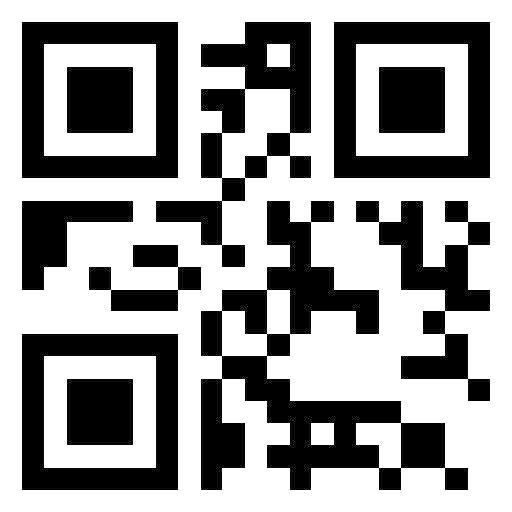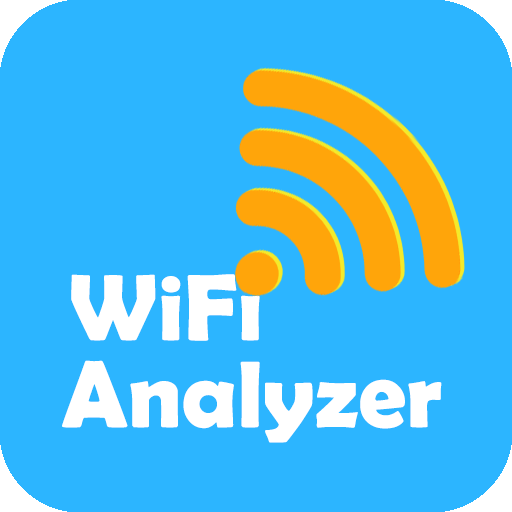WiFi QR Connect
Играйте на ПК с BlueStacks – игровой платформе для приложений на Android. Нас выбирают более 500 млн. игроков.
Страница изменена: 17 марта 2020 г.
Play WiFi QR Connect on PC
This application has been designed thinking in places where it is common to provide wireless network to the people around, for instance: pubs, restaurants, expos, hotels and even private houses; in this way we avoid this users to introduce the network's name and password by hand; besides that this password will remain hidden for them.
If you want to generate a QR code with your WiFi data, you can use one of the many on-line generator tools, for example: https://qifi.org/
Some considerations to take into account:
- WiFi QR Connect can connect you with WPA, WPA2, WEP and non-password networks.
- This app DOES NOT reveal the network's password to the user.
- The QR code must be valid and must contain a correct SSID & password.
- It is possible that the application cannot establish connection with hidden networks."
Играйте в игру WiFi QR Connect на ПК. Это легко и просто.
-
Скачайте и установите BlueStacks на ПК.
-
Войдите в аккаунт Google, чтобы получить доступ к Google Play, или сделайте это позже.
-
В поле поиска, которое находится в правой части экрана, введите название игры – WiFi QR Connect.
-
Среди результатов поиска найдите игру WiFi QR Connect и нажмите на кнопку "Установить".
-
Завершите авторизацию в Google (если вы пропустили этот шаг в начале) и установите игру WiFi QR Connect.
-
Нажмите на ярлык игры WiFi QR Connect на главном экране, чтобы начать играть.