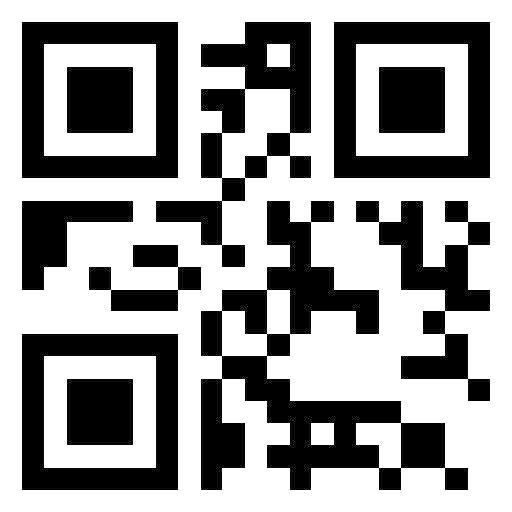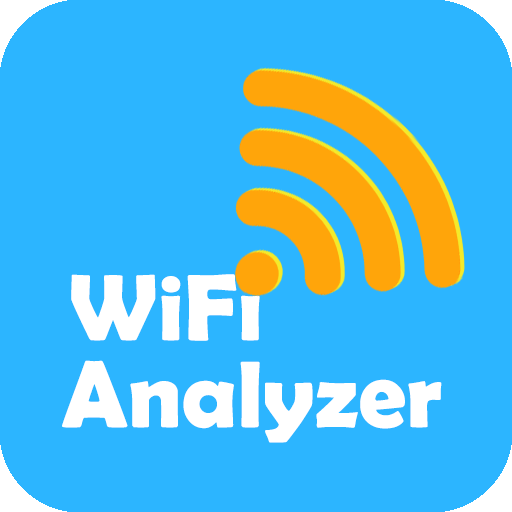WiFi QR Connect
工具 | David Serrano Canales
在電腦上使用BlueStacks –受到5億以上的遊戲玩家所信任的Android遊戲平台。
Play WiFi QR Connect on PC
"WiFi QR Connect allows you to connect easily to a WiFi network by scanning a pre-generated QR code. Just aim your rear camera of your device to the QR code and automatically the app will try to connect to the scanned network.
This application has been designed thinking in places where it is common to provide wireless network to the people around, for instance: pubs, restaurants, expos, hotels and even private houses; in this way we avoid this users to introduce the network's name and password by hand; besides that this password will remain hidden for them.
If you want to generate a QR code with your WiFi data, you can use one of the many on-line generator tools, for example: https://qifi.org/
Some considerations to take into account:
- WiFi QR Connect can connect you with WPA, WPA2, WEP and non-password networks.
- This app DOES NOT reveal the network's password to the user.
- The QR code must be valid and must contain a correct SSID & password.
- It is possible that the application cannot establish connection with hidden networks."
This application has been designed thinking in places where it is common to provide wireless network to the people around, for instance: pubs, restaurants, expos, hotels and even private houses; in this way we avoid this users to introduce the network's name and password by hand; besides that this password will remain hidden for them.
If you want to generate a QR code with your WiFi data, you can use one of the many on-line generator tools, for example: https://qifi.org/
Some considerations to take into account:
- WiFi QR Connect can connect you with WPA, WPA2, WEP and non-password networks.
- This app DOES NOT reveal the network's password to the user.
- The QR code must be valid and must contain a correct SSID & password.
- It is possible that the application cannot establish connection with hidden networks."
在電腦上遊玩WiFi QR Connect . 輕易上手.
-
在您的電腦上下載並安裝BlueStacks
-
完成Google登入後即可訪問Play商店,或等你需要訪問Play商店十再登入
-
在右上角的搜索欄中尋找 WiFi QR Connect
-
點擊以從搜索結果中安裝 WiFi QR Connect
-
完成Google登入(如果您跳過了步驟2),以安裝 WiFi QR Connect
-
在首頁畫面中點擊 WiFi QR Connect 圖標來啟動遊戲