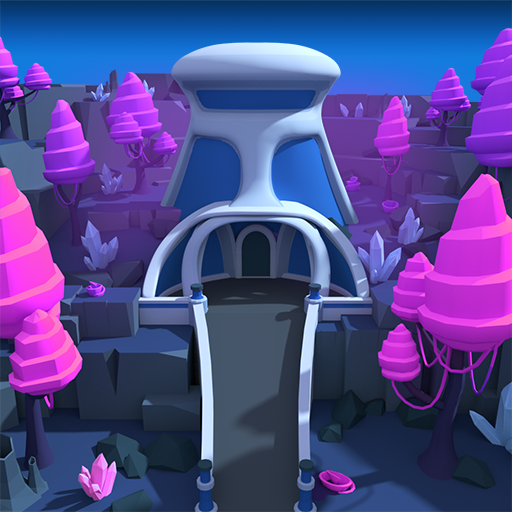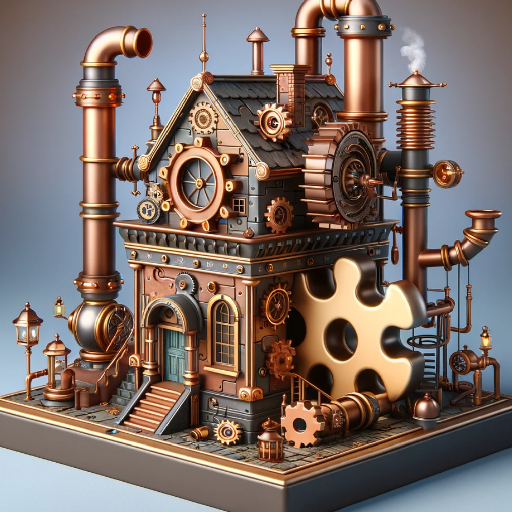Krystopia: A Puzzle Journey
Jogue no PC com BlueStacks - A Plataforma de Jogos Android, confiada por mais de 500 milhões de jogadores.
Página modificada em: 24 de outubro de 2019
Play Krystopia: A Puzzle Journey on PC
- androidcentral
"Game of the week - We’re getting major The Room vibes from Krystopia: A Puzzle Journey, with perhaps a pinch of The Witness stirred in for good measure"
- TapSmart
"Best game of the week - it´s all held together with enchanting music and cute animations"
- Pocket Gamer
Follow Nova Dune, a space explorer in her adventure to find out about the unfamiliar distress signal she received aboard her ship. Determined to investigate it, she finds herself on a desolated planet where all civilization has vanished.
Solve challenging puzzles and unwrap the mystery that lies in the beautiful universe of Krystopia.
Krystopia is an escape room game that challenges and captivates you with intriguing laser puzzles, robots and hidden objects.
Your objective is to guide Nova in her search for clues. Observe, think and solve ingenious puzzles to reconstitute the story of the strange land she ́s treading upon. Investigate the causes that left the planet empty to resolve the intricate mystery of the long lost civilization.
What happened to Krystopia?
Features:
- Average playthrough: 3-4,5 hours
- No ads: enjoy your journey into Krystopia with no interruptions
- Innovative puzzles: Think in 3D and use creativity to escape the room by solving increasingly challenging puzzles in the game
- Immersive gameplay: Interact with the world, crush objects and find secrets spread around the rooms
- Exploration of a distant world: Unwind by watching the beautiful environment
- Ambient story: Learn about the disappeared civilization as you are walking through the world of Krystopia
- Voiceover narrative: Listen to Nova telling you about her findings and experience the personality of a curious Scavenger
- Difficulty level: Chapter 1: Easy, Chapter 2: Medium. Chapter 3 & 4: Hard
Note: Chapter 1 (intro) is shorter than chapter 2-4.
Jogue Krystopia: A Puzzle Journey no PC. É fácil começar.
-
Baixe e instale o BlueStacks no seu PC
-
Conclua o login do Google para acessar a Play Store ou faça isso mais tarde
-
Procure por Krystopia: A Puzzle Journey na barra de pesquisa no canto superior direito
-
Clique para instalar Krystopia: A Puzzle Journey a partir dos resultados da pesquisa
-
Conclua o login do Google (caso você pulou a etapa 2) para instalar o Krystopia: A Puzzle Journey
-
Clique no ícone do Krystopia: A Puzzle Journey na tela inicial para começar a jogar