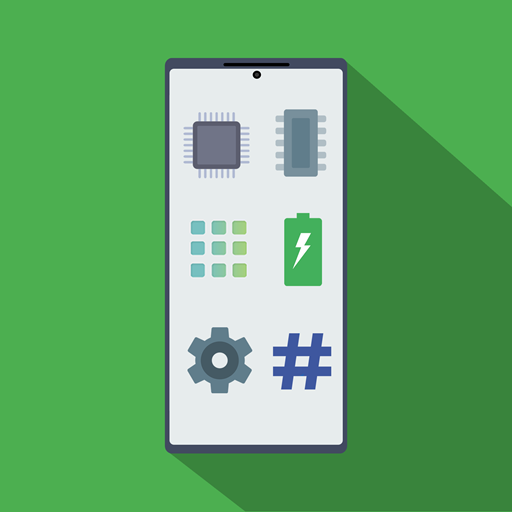Spectrum.Life
Graj na PC z BlueStacks – Platforma gamingowa Android, która uzyskała zaufanie ponad 500 milionów graczy!
Strona zmodyfikowana w dniu: 30 lipca 2021
Play Spectrum.Life on PC
Access your workplace wellbeing portal where you can log your fitness activity, sync your wearable tech, track your nutrition and more through your Spectrum.Life app. Your wellbeing journey doesn't end when you leave work; with Spectrum.Life, it becomes a habitual, engaging and educational part of your everyday life. Enjoy building points to gain access to exciting wellbeing rewards from our partners, including Fitbit, Specsavers and more.
Spectrum.Life's aim is to make workplace wellbeing truly effective in helping employees to become more mindful of their health and wellness. From fitness to mental health, this app will be the wellbeing coach in your pocket.
-Fitness Videos
-Recipes and nutrition articles
-Mental Health Webinars
-Sync your wearable tech to keep track of your activity
-Earn exciting, money saving rewards from our partners
Zagraj w Spectrum.Life na PC. To takie proste.
-
Pobierz i zainstaluj BlueStacks na PC
-
Zakończ pomyślnie ustawienie Google, aby otrzymać dostęp do sklepu Play, albo zrób to później.
-
Wyszukaj Spectrum.Life w pasku wyszukiwania w prawym górnym rogu.
-
Kliknij, aby zainstalować Spectrum.Life z wyników wyszukiwania
-
Ukończ pomyślnie rejestrację Google (jeśli krok 2 został pominięty) aby zainstalować Spectrum.Life
-
Klinij w ikonę Spectrum.Life na ekranie startowym, aby zacząć grę