
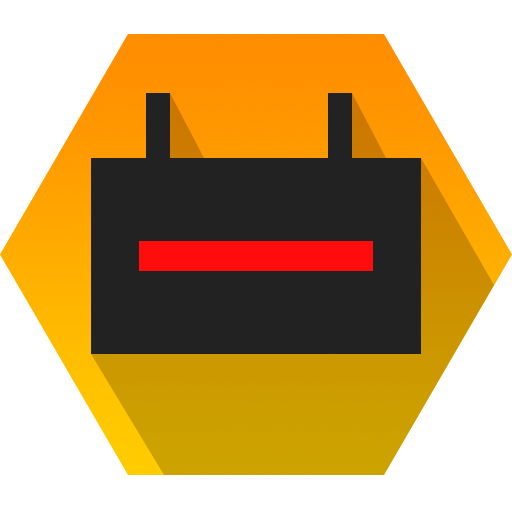
ROBOTS
Play on PC with BlueStacks – the Android Gaming Platform, trusted by 500M+ gamers.
Page Modified on: August 22, 2016
Play ROBOTS on PC
This first person shooter for mobile is all about survival! Use different weapons, tactics and upgrades to climb the leaderboards! Download this no fuss action game and begin the carnage!
Features
► Fun & satisfying guns/gameplay
► In-game leaderboards & achievements
► Weapon upgrades and minor customisations
► Two maps with potential for different strategies
► Large options menu
► 60 fps on most devices
► Customisable and usable controls
► Controller support for most available gamepads
Play ROBOTS on PC. It’s easy to get started.
-
Download and install BlueStacks on your PC
-
Complete Google sign-in to access the Play Store, or do it later
-
Look for ROBOTS in the search bar at the top right corner
-
Click to install ROBOTS from the search results
-
Complete Google sign-in (if you skipped step 2) to install ROBOTS
-
Click the ROBOTS icon on the home screen to start playing




