
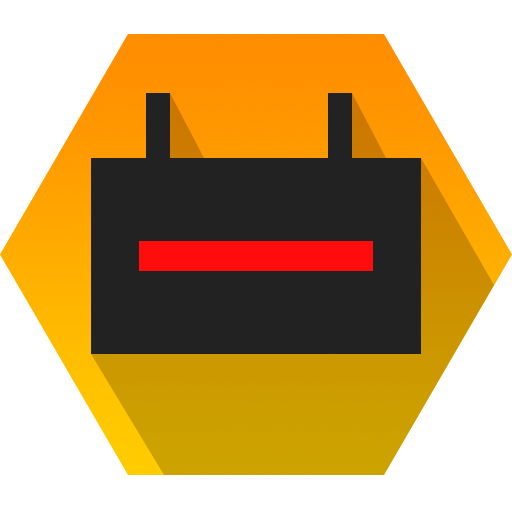
ROBOTS
Mainkan di PC dengan BlueStacks – platform Game-Game Android, dipercaya oleh lebih dari 500 juta gamer.
Halaman Dimodifikasi Aktif: 22 Agustus 2016
Play ROBOTS on PC
This first person shooter for mobile is all about survival! Use different weapons, tactics and upgrades to climb the leaderboards! Download this no fuss action game and begin the carnage!
Features
► Fun & satisfying guns/gameplay
► In-game leaderboards & achievements
► Weapon upgrades and minor customisations
► Two maps with potential for different strategies
► Large options menu
► 60 fps on most devices
► Customisable and usable controls
► Controller support for most available gamepads
Mainkan ROBOTS di PC Mudah saja memulainya.
-
Unduh dan pasang BlueStacks di PC kamu
-
Selesaikan proses masuk Google untuk mengakses Playstore atau lakukan nanti
-
Cari ROBOTS di bilah pencarian di pojok kanan atas
-
Klik untuk menginstal ROBOTS dari hasil pencarian
-
Selesaikan proses masuk Google (jika kamu melewati langkah 2) untuk menginstal ROBOTS
-
Klik ikon ROBOTS di layar home untuk membuka gamenya




