
このページには広告が含まれます
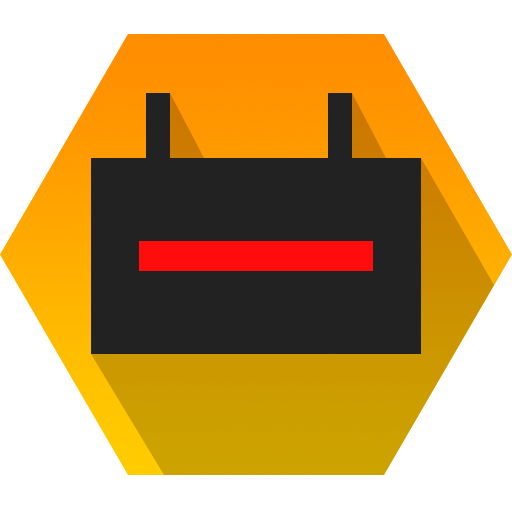
ROBOTS
Action | Fourpointfive Interactive
BlueStacksを使ってPCでプレイ - 5憶以上のユーザーが愛用している高機能Androidゲーミングプラットフォーム
Play ROBOTS on PC
ROBOTS
This first person shooter for mobile is all about survival! Use different weapons, tactics and upgrades to climb the leaderboards! Download this no fuss action game and begin the carnage!
Features
► Fun & satisfying guns/gameplay
► In-game leaderboards & achievements
► Weapon upgrades and minor customisations
► Two maps with potential for different strategies
► Large options menu
► 60 fps on most devices
► Customisable and usable controls
► Controller support for most available gamepads
This first person shooter for mobile is all about survival! Use different weapons, tactics and upgrades to climb the leaderboards! Download this no fuss action game and begin the carnage!
Features
► Fun & satisfying guns/gameplay
► In-game leaderboards & achievements
► Weapon upgrades and minor customisations
► Two maps with potential for different strategies
► Large options menu
► 60 fps on most devices
► Customisable and usable controls
► Controller support for most available gamepads
ROBOTSをPCでプレイ
-
BlueStacksをダウンロードしてPCにインストールします。
-
GoogleにサインインしてGoogle Play ストアにアクセスします。(こちらの操作は後で行っても問題ありません)
-
右上の検索バーにROBOTSを入力して検索します。
-
クリックして検索結果からROBOTSをインストールします。
-
Googleサインインを完了してROBOTSをインストールします。※手順2を飛ばしていた場合
-
ホーム画面にてROBOTSのアイコンをクリックしてアプリを起動します。




