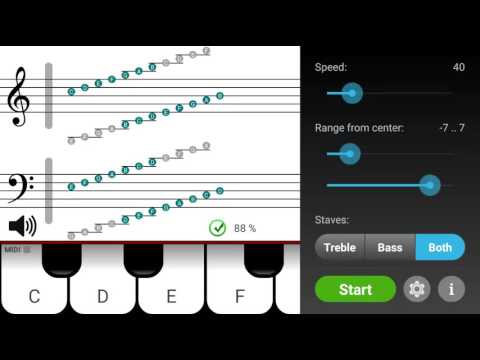Note Teacher
Juega en PC con BlueStacks: la plataforma de juegos Android, en la que confían más de 500 millones de jugadores.
Página modificada el: 15 de septiembre de 2019
Play Note Teacher on PC
If your Android device supports USB MIDI, you can use compatible MIDI devices as input instead of the virtual keyboard. A USB OTG cable is usually required for connecting the devices. Due to manufacturer differences, the MIDI feature may not work on all devices.
Juega Note Teacher en la PC. Es fácil comenzar.
-
Descargue e instale BlueStacks en su PC
-
Complete el inicio de sesión de Google para acceder a Play Store, o hágalo más tarde
-
Busque Note Teacher en la barra de búsqueda en la esquina superior derecha
-
Haga clic para instalar Note Teacher desde los resultados de búsqueda
-
Complete el inicio de sesión de Google (si omitió el paso 2) para instalar Note Teacher
-
Haz clic en el ícono Note Teacher en la pantalla de inicio para comenzar a jugar