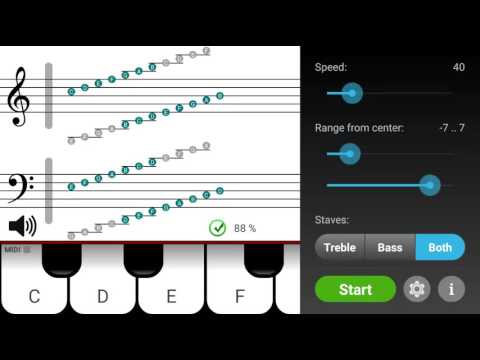Note Teacher
Mainkan di PC dengan BlueStacks – platform Game-Game Android, dipercaya oleh lebih dari 500 juta gamer.
Halaman Dimodifikasi Aktif: 15 September 2019
Play Note Teacher on PC
If your Android device supports USB MIDI, you can use compatible MIDI devices as input instead of the virtual keyboard. A USB OTG cable is usually required for connecting the devices. Due to manufacturer differences, the MIDI feature may not work on all devices.
Mainkan Note Teacher di PC Mudah saja memulainya.
-
Unduh dan pasang BlueStacks di PC kamu
-
Selesaikan proses masuk Google untuk mengakses Playstore atau lakukan nanti
-
Cari Note Teacher di bilah pencarian di pojok kanan atas
-
Klik untuk menginstal Note Teacher dari hasil pencarian
-
Selesaikan proses masuk Google (jika kamu melewati langkah 2) untuk menginstal Note Teacher
-
Klik ikon Note Teacher di layar home untuk membuka gamenya