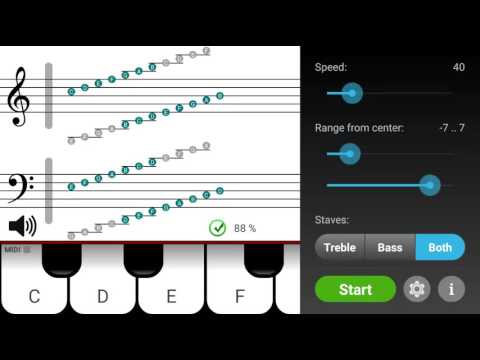このページには広告が含まれます

Note Teacher
Educational | Mika Suonpää
BlueStacksを使ってPCでプレイ - 5憶以上のユーザーが愛用している高機能Androidゲーミングプラットフォーム
Play Note Teacher on PC
Fun and easy way to learn sight-reading and the names of musical notes. Notes move across the screen on the grand staff. Shoot the notes down by pressing the correct piano key. You can select how fast the notes move and the range of tested notes. Select different key signatures to practice sharps and flats. The application tracks your response times and makes the weak notes appear more often than the ones you can name without hesitation. Practicing with notes on the treble staff is free. The bass staff unlocks with an in-app purchase.
If your Android device supports USB MIDI, you can use compatible MIDI devices as input instead of the virtual keyboard. A USB OTG cable is usually required for connecting the devices. Due to manufacturer differences, the MIDI feature may not work on all devices.
If your Android device supports USB MIDI, you can use compatible MIDI devices as input instead of the virtual keyboard. A USB OTG cable is usually required for connecting the devices. Due to manufacturer differences, the MIDI feature may not work on all devices.
Note TeacherをPCでプレイ
-
BlueStacksをダウンロードしてPCにインストールします。
-
GoogleにサインインしてGoogle Play ストアにアクセスします。(こちらの操作は後で行っても問題ありません)
-
右上の検索バーにNote Teacherを入力して検索します。
-
クリックして検索結果からNote Teacherをインストールします。
-
Googleサインインを完了してNote Teacherをインストールします。※手順2を飛ばしていた場合
-
ホーム画面にてNote Teacherのアイコンをクリックしてアプリを起動します。