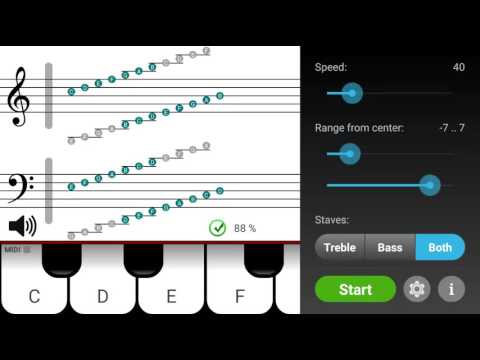Note Teacher
Educational | Mika Suonpää
5억명 이상의 게이머가 신뢰하는 안드로이드 게임 플랫폼 BlueStacks으로 PC에서 플레이하세요.
Play Note Teacher on PC
Fun and easy way to learn sight-reading and the names of musical notes. Notes move across the screen on the grand staff. Shoot the notes down by pressing the correct piano key. You can select how fast the notes move and the range of tested notes. Select different key signatures to practice sharps and flats. The application tracks your response times and makes the weak notes appear more often than the ones you can name without hesitation. Practicing with notes on the treble staff is free. The bass staff unlocks with an in-app purchase.
If your Android device supports USB MIDI, you can use compatible MIDI devices as input instead of the virtual keyboard. A USB OTG cable is usually required for connecting the devices. Due to manufacturer differences, the MIDI feature may not work on all devices.
If your Android device supports USB MIDI, you can use compatible MIDI devices as input instead of the virtual keyboard. A USB OTG cable is usually required for connecting the devices. Due to manufacturer differences, the MIDI feature may not work on all devices.
PC에서 Note Teacher 플레이해보세요.
-
BlueStacks 다운로드하고 설치
-
Google Play 스토어에 로그인 하기(나중에 진행가능)
-
오른쪽 상단 코너에 Note Teacher 검색
-
검색 결과 중 Note Teacher 선택하여 설치
-
구글 로그인 진행(만약 2단계를 지나갔을 경우) 후 Note Teacher 설치
-
메인 홈화면에서 Note Teacher 선택하여 실행