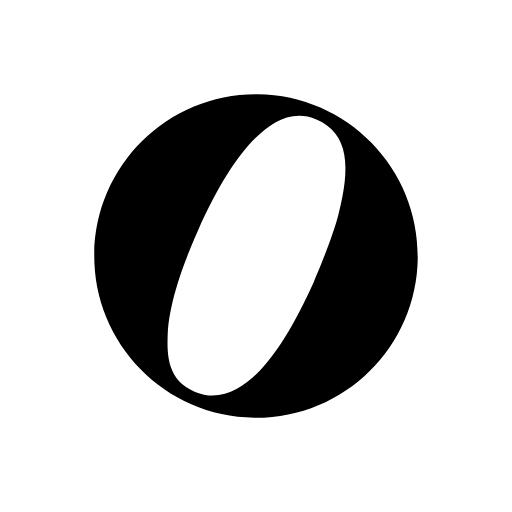このページには広告が含まれます

Swapfiets
旅行&地域 | Swapfiets
BlueStacksを使ってPCでプレイ - 5憶以上のユーザーが愛用している高機能Androidゲーミングプラットフォーム
Play Swapfiets on PC
Swapfiets is world’s first bicycle subscription. For a fixed monthly fee you get a Swapfiets bike and we make sure it always works! If something is wrong with your bike, plan your appointment with our app. You can visit our store or we will come to you within 24 hours, wherever you are in the city. We will fix or swap your bike for a working one.
Our app is always ready to help you!
- Not a Swapfiets user yet? Sign up in the app!
- Flat tire or broken lights? With our app you can book a service in one of our stores or at a location of your choice. All in 20 seconds
- Looking for our store? The app will show you the closest Swapfiets store and the opening hours.
Our app is always ready to help you!
- Not a Swapfiets user yet? Sign up in the app!
- Flat tire or broken lights? With our app you can book a service in one of our stores or at a location of your choice. All in 20 seconds
- Looking for our store? The app will show you the closest Swapfiets store and the opening hours.
SwapfietsをPCでプレイ
-
BlueStacksをダウンロードしてPCにインストールします。
-
GoogleにサインインしてGoogle Play ストアにアクセスします。(こちらの操作は後で行っても問題ありません)
-
右上の検索バーにSwapfietsを入力して検索します。
-
クリックして検索結果からSwapfietsをインストールします。
-
Googleサインインを完了してSwapfietsをインストールします。※手順2を飛ばしていた場合
-
ホーム画面にてSwapfietsのアイコンをクリックしてアプリを起動します。