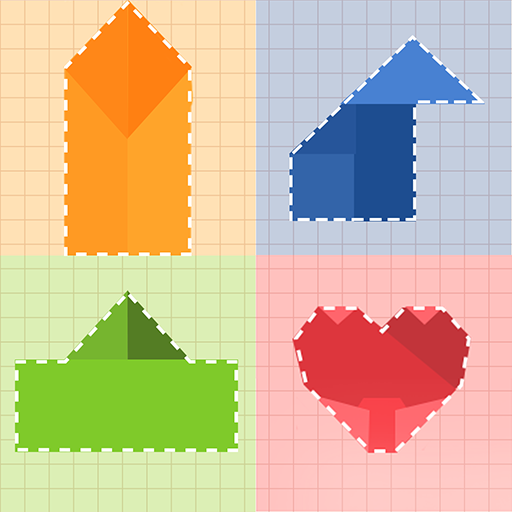Mosaic Beads Puzzle: Hama Magic
Play on PC with BlueStacks – the Android Gaming Platform, trusted by 500M+ gamers.
Page Modified on: July 20, 2019
Play Mosaic Beads Puzzle: Hama Magic on PC
Mosaic beads puzzle is a fun and inexpensive art form which allows you to learn as plays. It enhances your mental skills. It helps to develop visual perception skills and hand eye coordination and learn to recognize colors.
3 TYPES OF BOARDS
It contains three type of board.Each board consist 100+ unique patterns.
The goal of this game is to copy the selected level reference image by selecting the colorful perler beads from the palette and placed it on the right side blank board. It is easy and fun game.
MAKE YOUR OWN COLORING BEAUTIFUL ART WORK
Now you can draw your own patterns with 12 different size of grid. You can also save images to your device and share with your friends. You can redraw your save patterns from gallery and enjoy the game.
Every thing you need is a bit of passion and imagination!
GRAPHICALLY STUNNING
Play our hama magic with Gorgeous tropical theme. Draw your imagination with stunning colorful beads.
Over 4Lakh+ Downloads!
FEATURES
- Soothing sounds and gorgeous visual effects
- No any locked levels, you can play any level you want
- Exquisite tools to fulfill your hobby
- Smooth and efficient user interaction
- Ability to save and share your art as images
We do require one new additional Permissions to function:
1. READ_EXTERNAL_STORAGE & WRITE_EXTERNAL_STORAGE
These permissions are needed to save and share patterns
If you have any feedback and suggestions on how to improve the design and games features, please leave us a message at "games.swastik@gmail.com"
Follow us to get news and updates:
* Facebook: https://www.facebook.com/mosaicbeadspuzzle/
* Twitter: https://twitter.com/SwastikGames
Play Mosaic Beads Puzzle: Hama Magic on PC. It’s easy to get started.
-
Download and install BlueStacks on your PC
-
Complete Google sign-in to access the Play Store, or do it later
-
Look for Mosaic Beads Puzzle: Hama Magic in the search bar at the top right corner
-
Click to install Mosaic Beads Puzzle: Hama Magic from the search results
-
Complete Google sign-in (if you skipped step 2) to install Mosaic Beads Puzzle: Hama Magic
-
Click the Mosaic Beads Puzzle: Hama Magic icon on the home screen to start playing