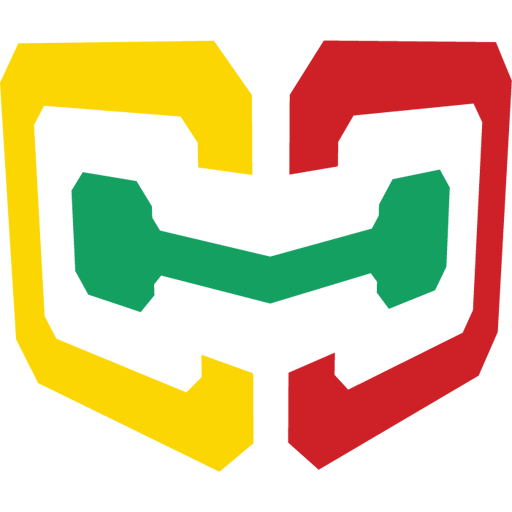Cube Companion App
العب على الكمبيوتر الشخصي مع BlueStacks - نظام أندرويد للألعاب ، موثوق به من قبل أكثر من 500 مليون لاعب.
تم تعديل الصفحة في: 22 يناير 2020
Play Cube Companion App on PC
Cube fits in the palm of your hand and with one tap captures the color of any surface.
Match to thousands of built in color collections (such as Sherwin Williams or RAL) or create your own custom collections to match to.
Reveal RGB, HEX, CMYK and LAB values of scanned colors.
Now introducing the new Visualizer feature which lets you preview your scanned color in different scenes.
You can compare, favorite and share your colors making Cube the perfect companion for creative minds that love color.
Get your Cube at www.palette.com
Cube is an award-winning portable color digitizer for your phone.
العب Cube Companion App على جهاز الكمبيوتر. من السهل البدء.
-
قم بتنزيل BlueStacks وتثبيته على جهاز الكمبيوتر الخاص بك
-
أكمل تسجيل الدخول إلى Google للوصول إلى متجر Play ، أو قم بذلك لاحقًا
-
ابحث عن Cube Companion App في شريط البحث أعلى الزاوية اليمنى
-
انقر لتثبيت Cube Companion App من نتائج البحث
-
أكمل تسجيل الدخول إلى Google (إذا تخطيت الخطوة 2) لتثبيت Cube Companion App
-
انقر على أيقونة Cube Companion App على الشاشة الرئيسية لبدء اللعب