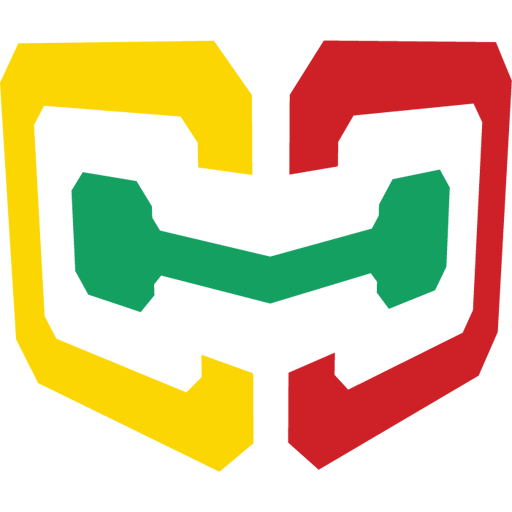Cube Companion App
Mainkan di PC dengan BlueStacks – platform Game-Game Android, dipercaya oleh lebih dari 500 juta gamer.
Halaman Dimodifikasi Aktif: 22 Januari 2020
Play Cube Companion App on PC
Cube fits in the palm of your hand and with one tap captures the color of any surface.
Match to thousands of built in color collections (such as Sherwin Williams or RAL) or create your own custom collections to match to.
Reveal RGB, HEX, CMYK and LAB values of scanned colors.
Now introducing the new Visualizer feature which lets you preview your scanned color in different scenes.
You can compare, favorite and share your colors making Cube the perfect companion for creative minds that love color.
Get your Cube at www.palette.com
Cube is an award-winning portable color digitizer for your phone.
Mainkan Cube Companion App di PC Mudah saja memulainya.
-
Unduh dan pasang BlueStacks di PC kamu
-
Selesaikan proses masuk Google untuk mengakses Playstore atau lakukan nanti
-
Cari Cube Companion App di bilah pencarian di pojok kanan atas
-
Klik untuk menginstal Cube Companion App dari hasil pencarian
-
Selesaikan proses masuk Google (jika kamu melewati langkah 2) untuk menginstal Cube Companion App
-
Klik ikon Cube Companion App di layar home untuk membuka gamenya