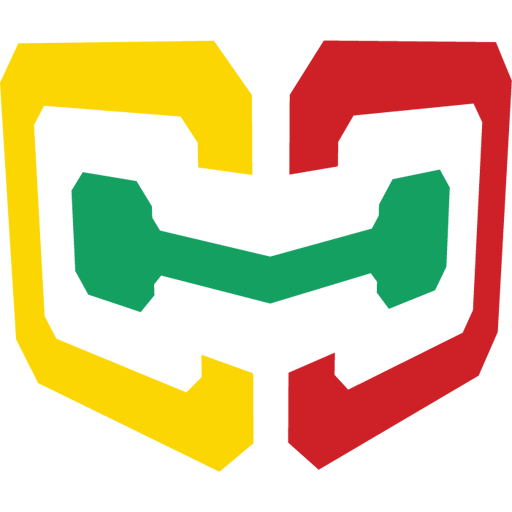Cube Companion App
Gioca su PC con BlueStacks: la piattaforma di gioco Android, considerata affidabile da oltre 500 milioni di giocatori.
Pagina modificata il: 22 gennaio 2020
Play Cube Companion App on PC
Cube fits in the palm of your hand and with one tap captures the color of any surface.
Match to thousands of built in color collections (such as Sherwin Williams or RAL) or create your own custom collections to match to.
Reveal RGB, HEX, CMYK and LAB values of scanned colors.
Now introducing the new Visualizer feature which lets you preview your scanned color in different scenes.
You can compare, favorite and share your colors making Cube the perfect companion for creative minds that love color.
Get your Cube at www.palette.com
Cube is an award-winning portable color digitizer for your phone.
Gioca Cube Companion App su PC. È facile iniziare.
-
Scarica e installa BlueStacks sul tuo PC
-
Completa l'accesso a Google per accedere al Play Store o eseguilo in un secondo momento
-
Cerca Cube Companion App nella barra di ricerca nell'angolo in alto a destra
-
Fai clic per installare Cube Companion App dai risultati della ricerca
-
Completa l'accesso a Google (se hai saltato il passaggio 2) per installare Cube Companion App
-
Fai clic sull'icona Cube Companion App nella schermata principale per iniziare a giocare