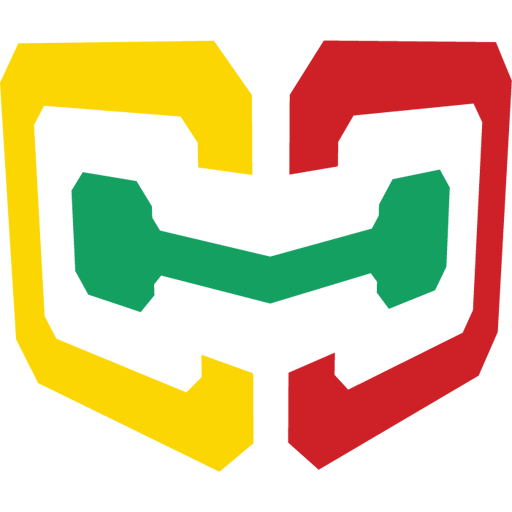このページには広告が含まれます

Cube Companion App
ツール | Palette
BlueStacksを使ってPCでプレイ - 5憶以上のユーザーが愛用している高機能Androidゲーミングプラットフォーム
Play Cube Companion App on PC
Pair Cube with the Cube Companion App and take the guesswork out of color matching.
Cube fits in the palm of your hand and with one tap captures the color of any surface.
Match to thousands of built in color collections (such as Sherwin Williams or RAL) or create your own custom collections to match to.
Reveal RGB, HEX, CMYK and LAB values of scanned colors.
Now introducing the new Visualizer feature which lets you preview your scanned color in different scenes.
You can compare, favorite and share your colors making Cube the perfect companion for creative minds that love color.
Get your Cube at www.palette.com
Cube is an award-winning portable color digitizer for your phone.
Cube fits in the palm of your hand and with one tap captures the color of any surface.
Match to thousands of built in color collections (such as Sherwin Williams or RAL) or create your own custom collections to match to.
Reveal RGB, HEX, CMYK and LAB values of scanned colors.
Now introducing the new Visualizer feature which lets you preview your scanned color in different scenes.
You can compare, favorite and share your colors making Cube the perfect companion for creative minds that love color.
Get your Cube at www.palette.com
Cube is an award-winning portable color digitizer for your phone.
Cube Companion AppをPCでプレイ
-
BlueStacksをダウンロードしてPCにインストールします。
-
GoogleにサインインしてGoogle Play ストアにアクセスします。(こちらの操作は後で行っても問題ありません)
-
右上の検索バーにCube Companion Appを入力して検索します。
-
クリックして検索結果からCube Companion Appをインストールします。
-
Googleサインインを完了してCube Companion Appをインストールします。※手順2を飛ばしていた場合
-
ホーム画面にてCube Companion Appのアイコンをクリックしてアプリを起動します。