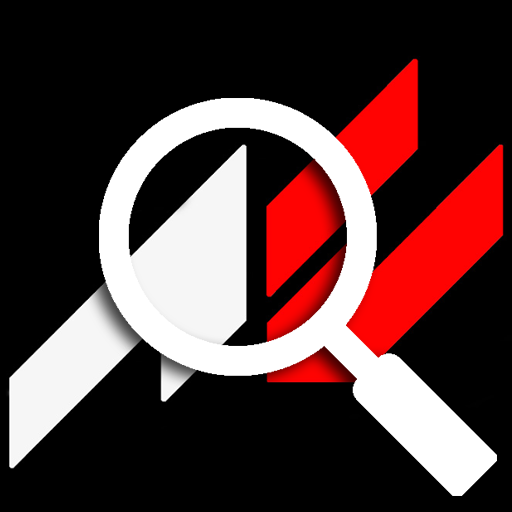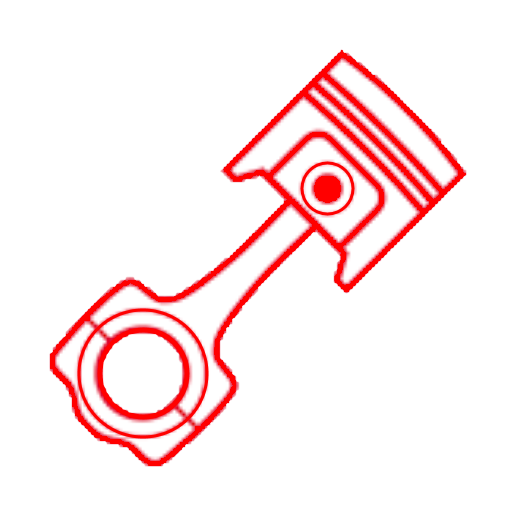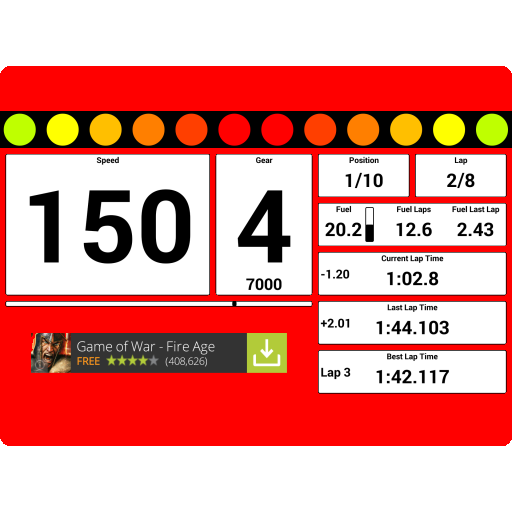
Fast Dash for Assetto Corsa
Play on PC with BlueStacks – the Android Gaming Platform, trusted by 500M+ gamers.
Page Modified on: February 25, 2017
Play Fast Dash for Assetto Corsa on PC
It enables your phone or tablet to display Speed, Gear, RPM, Position, Lap, Fuel, Fuel Laps Remaining, Fuel Last Lap, Current Lap Time, Last Lap Time, Best Lap Time and Track Position.
The application also features a Shift Light. Users can set the shift light colour and enter a shift light offset value if required.
The RPM meter LEDs can be set to round or square, and the animation mode to Left to right or Side to centre.
Fast Dash for Assetto Corsa supports lots of colour options allowing you to customise the look and style of the dashboard.
To get the Assetto Corsa telemetry data from your pc to your phone or tablet requires the use of the Fast Dash Assetto Corsa Server application. This is a Windows application and can be downloaded from www.swatterco.com.
Fast Dash for Assetto Corsa supports UDP, TCP and USB connections. When connecting using UDP there is nothing to setup, just start Fast Dash Assetto Corsa Server, Assetto Corsa and your phone or tablet will automatically connect.
For more information visit www.swatterco.com.
Play Fast Dash for Assetto Corsa on PC. It’s easy to get started.
-
Download and install BlueStacks on your PC
-
Complete Google sign-in to access the Play Store, or do it later
-
Look for Fast Dash for Assetto Corsa in the search bar at the top right corner
-
Click to install Fast Dash for Assetto Corsa from the search results
-
Complete Google sign-in (if you skipped step 2) to install Fast Dash for Assetto Corsa
-
Click the Fast Dash for Assetto Corsa icon on the home screen to start playing