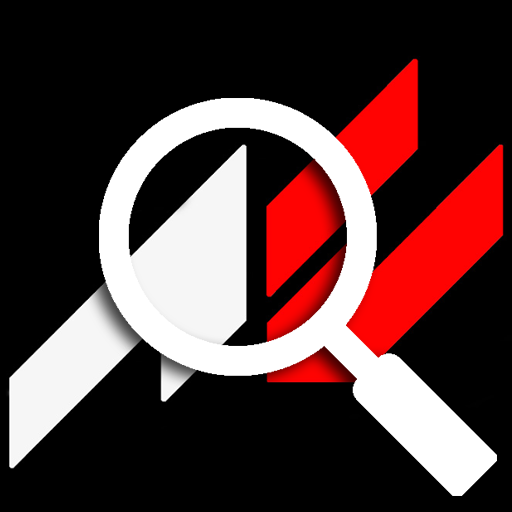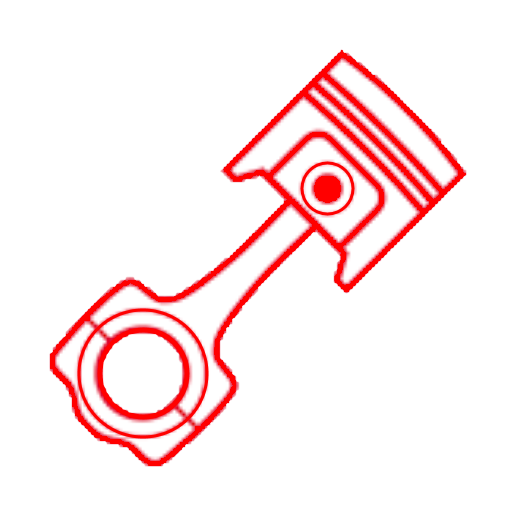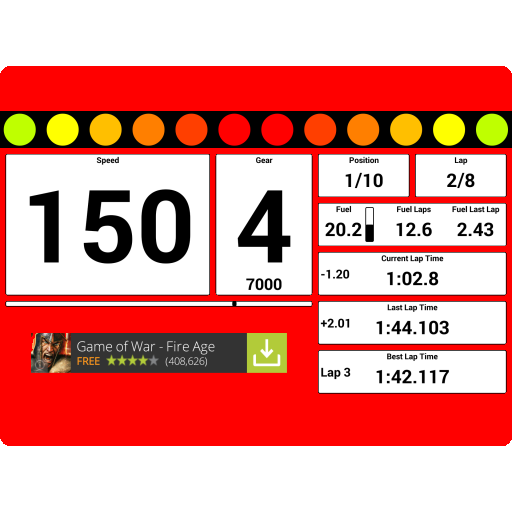
Fast Dash for Assetto Corsa
Chơi trên PC với BlueStacks - Nền tảng chơi game Android, được hơn 500 triệu game thủ tin tưởng.
Trang đã được sửa đổi vào: 25 tháng 2, 2017
Play Fast Dash for Assetto Corsa on PC
It enables your phone or tablet to display Speed, Gear, RPM, Position, Lap, Fuel, Fuel Laps Remaining, Fuel Last Lap, Current Lap Time, Last Lap Time, Best Lap Time and Track Position.
The application also features a Shift Light. Users can set the shift light colour and enter a shift light offset value if required.
The RPM meter LEDs can be set to round or square, and the animation mode to Left to right or Side to centre.
Fast Dash for Assetto Corsa supports lots of colour options allowing you to customise the look and style of the dashboard.
To get the Assetto Corsa telemetry data from your pc to your phone or tablet requires the use of the Fast Dash Assetto Corsa Server application. This is a Windows application and can be downloaded from www.swatterco.com.
Fast Dash for Assetto Corsa supports UDP, TCP and USB connections. When connecting using UDP there is nothing to setup, just start Fast Dash Assetto Corsa Server, Assetto Corsa and your phone or tablet will automatically connect.
For more information visit www.swatterco.com.
Chơi Fast Dash for Assetto Corsa trên PC. Rất dễ để bắt đầu
-
Tải và cài đặt BlueStacks trên máy của bạn
-
Hoàn tất đăng nhập vào Google để đến PlayStore, hoặc thực hiện sau
-
Tìm Fast Dash for Assetto Corsa trên thanh tìm kiếm ở góc phải màn hình
-
Nhấn vào để cài đặt Fast Dash for Assetto Corsa trong danh sách kết quả tìm kiếm
-
Hoàn tất đăng nhập Google (nếu bạn chưa làm bước 2) để cài đặt Fast Dash for Assetto Corsa
-
Nhấn vào icon Fast Dash for Assetto Corsa tại màn hình chính để bắt đầu chơi