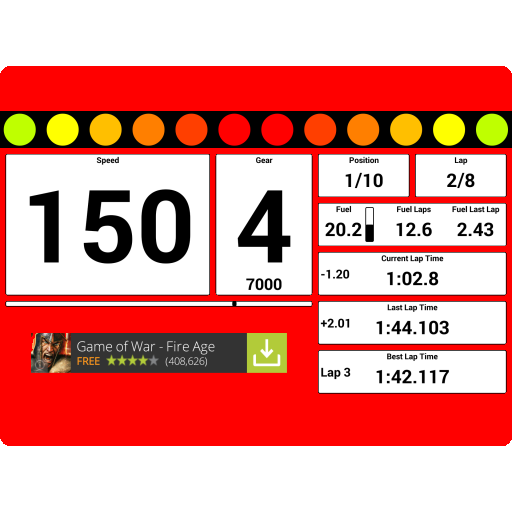Fast Dash for iRacing
Spiele auf dem PC mit BlueStacks - der Android-Gaming-Plattform, der über 500 Millionen Spieler vertrauen.
Seite geändert am: 29. November 2014
Play Fast Dash for iRacing on PC
It enables your phone or tablet to display Speed, Gear, RPM, Position, Lap, Fuel, Fuel Laps Remaining, Fuel Last Lap, Water Temp, Oil Temp, Oil Pressure, Current Lap Time, Last Lap Time, Best Lap Time and Track Position.
The application also features a Shift Light. Users can set the shift light colour and enter a shift light offset value if required.
The RPM meter LEDs can be set to round or square, and the animation mode to Left to right or Side to centre.
Fast Dash for iRacing supports lots of colour options allowing you to customise the look and style of the dashboard.
To get the iRacing telemetry data from your pc to your phone or tablet requires the use of the Fast Dash iRacing Server application. This is a Windows application and can be downloaded from www.swatterco.com.
Fast Dash for iRacing supports UDP, TCP and USB connections. When connecting using UDP there is nothing to setup, just start Fast Dash iRacing Server, iRacing and your phone or tablet will automatically connect.
For more information visit www.swatterco.com.
Spiele Fast Dash for iRacing auf dem PC. Der Einstieg ist einfach.
-
Lade BlueStacks herunter und installiere es auf deinem PC
-
Schließe die Google-Anmeldung ab, um auf den Play Store zuzugreifen, oder mache es später
-
Suche in der Suchleiste oben rechts nach Fast Dash for iRacing
-
Klicke hier, um Fast Dash for iRacing aus den Suchergebnissen zu installieren
-
Schließe die Google-Anmeldung ab (wenn du Schritt 2 übersprungen hast), um Fast Dash for iRacing zu installieren.
-
Klicke auf dem Startbildschirm auf das Fast Dash for iRacing Symbol, um mit dem Spielen zu beginnen