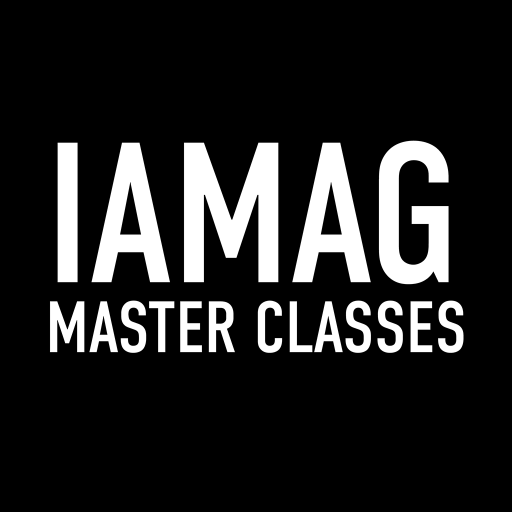SwattUp - Learn Skills
Jouez sur PC avec BlueStacks - la plate-forme de jeu Android, approuvée par + 500M de joueurs.
Page Modifiée le: 27 févr. 2023
Play SwattUp - Learn Skills on PC
Choose your learning space e.g. The Baby Manual and sign up to connect to likeminded parents, experts and brands.
Got a question? Open your learning space home page to find different crowds to ask for help.
Once you’ve chosen a crowd, submit your question and a photo or video to start receiving answers. The crowd can 1-up answers they like, and the best answers will rise to the top.
Discuss an answer by leaving comments, follow and be followed by other learners, and never miss a thing with notifications.
If you want to learn more we have you covered...
With expert channels you can subscribe to experts for community chats, webinars, video content and more, and with our sponsor channels you can learn from the big brands in your learning space.
Our terms of use are available at: https://hub.swattup.com/terms
Jouez à SwattUp - Learn Skills sur PC. C'est facile de commencer.
-
Téléchargez et installez BlueStacks sur votre PC
-
Connectez-vous à Google pour accéder au Play Store ou faites-le plus tard
-
Recherchez SwattUp - Learn Skills dans la barre de recherche dans le coin supérieur droit
-
Cliquez pour installer SwattUp - Learn Skills à partir des résultats de la recherche
-
Connectez-vous à Google (si vous avez ignoré l'étape 2) pour installer SwattUp - Learn Skills
-
Cliquez sur l'icône SwattUp - Learn Skills sur l'écran d'accueil pour commencer à jouer