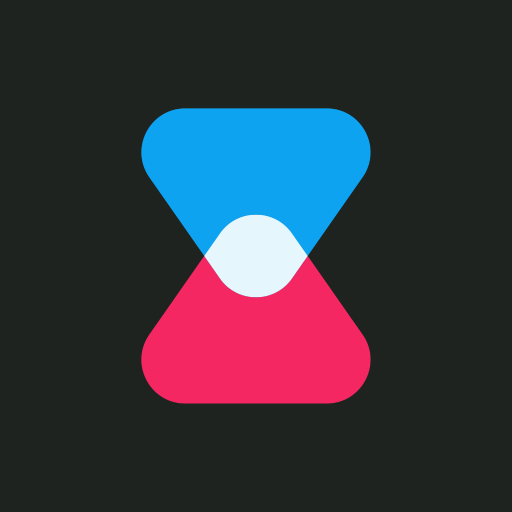Habit Tracker - Focus
Spiele auf dem PC mit BlueStacks - der Android-Gaming-Plattform, der über 500 Millionen Spieler vertrauen.
Seite geändert am: 08.03.2022
Play Habit Tracker - Focus on PC
Habit Tracker is an app that helps you form habits that actually stick. It’s designed to motivate you every day and reward you with beautiful streaks.
1. Set up your Habits
String together a list of habits to create your daily routines and start your journey.
2. Get the Cue
Stay accountable and never forget your habits with multiple reminders.
3. See your Progress
View your habit development through the weeks and months with detailed reports.
Spiele Habit Tracker - Focus auf dem PC. Der Einstieg ist einfach.
-
Lade BlueStacks herunter und installiere es auf deinem PC
-
Schließe die Google-Anmeldung ab, um auf den Play Store zuzugreifen, oder mache es später
-
Suche in der Suchleiste oben rechts nach Habit Tracker - Focus
-
Klicke hier, um Habit Tracker - Focus aus den Suchergebnissen zu installieren
-
Schließe die Google-Anmeldung ab (wenn du Schritt 2 übersprungen hast), um Habit Tracker - Focus zu installieren.
-
Klicke auf dem Startbildschirm auf das Habit Tracker - Focus Symbol, um mit dem Spielen zu beginnen