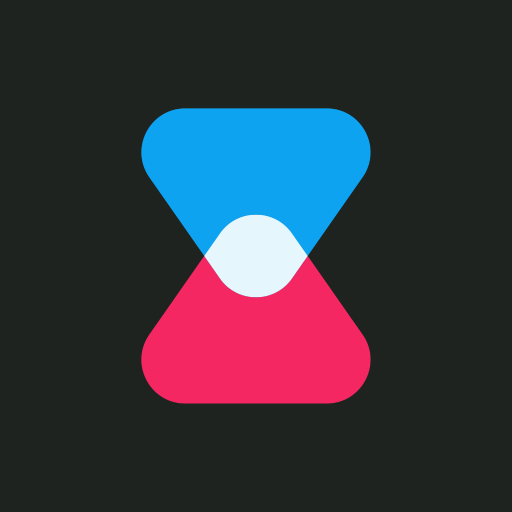Habit Tracker - Focus
Play on PC with BlueStacks – the Android Gaming Platform, trusted by 500M+ gamers.
Page Modified on: Mar 8, 2022
Play Habit Tracker - Focus on PC
Habit Tracker is an app that helps you form habits that actually stick. It’s designed to motivate you every day and reward you with beautiful streaks.
1. Set up your Habits
String together a list of habits to create your daily routines and start your journey.
2. Get the Cue
Stay accountable and never forget your habits with multiple reminders.
3. See your Progress
View your habit development through the weeks and months with detailed reports.
Play Habit Tracker - Focus on PC. It’s easy to get started.
-
Download and install BlueStacks on your PC
-
Complete Google sign-in to access the Play Store, or do it later
-
Look for Habit Tracker - Focus in the search bar at the top right corner
-
Click to install Habit Tracker - Focus from the search results
-
Complete Google sign-in (if you skipped step 2) to install Habit Tracker - Focus
-
Click the Habit Tracker - Focus icon on the home screen to start playing